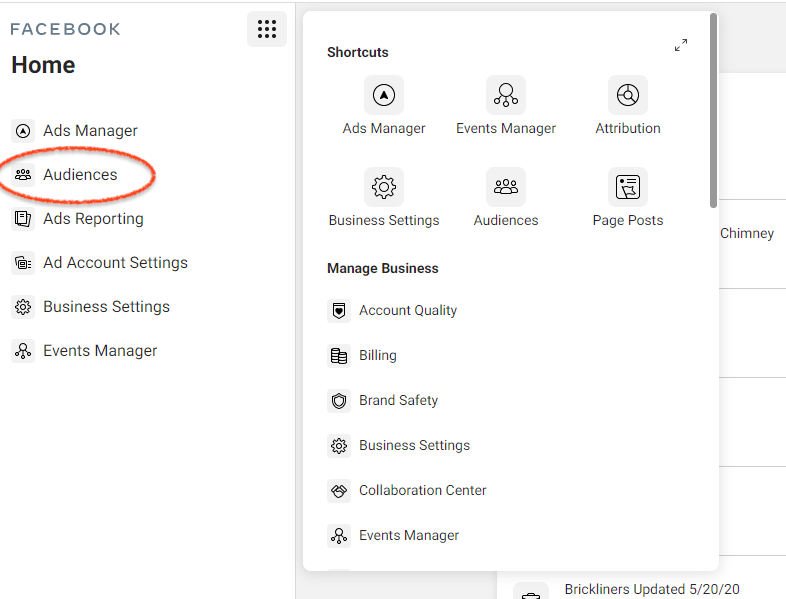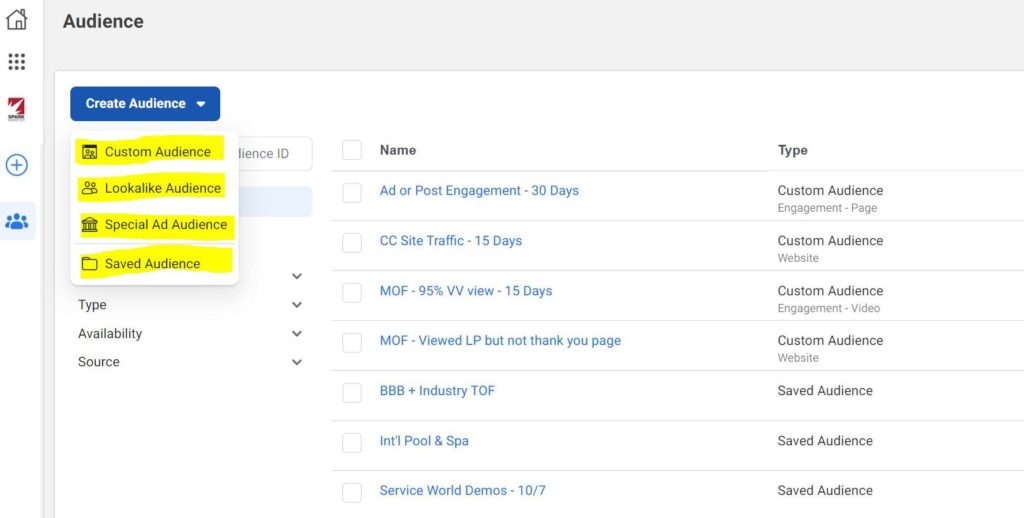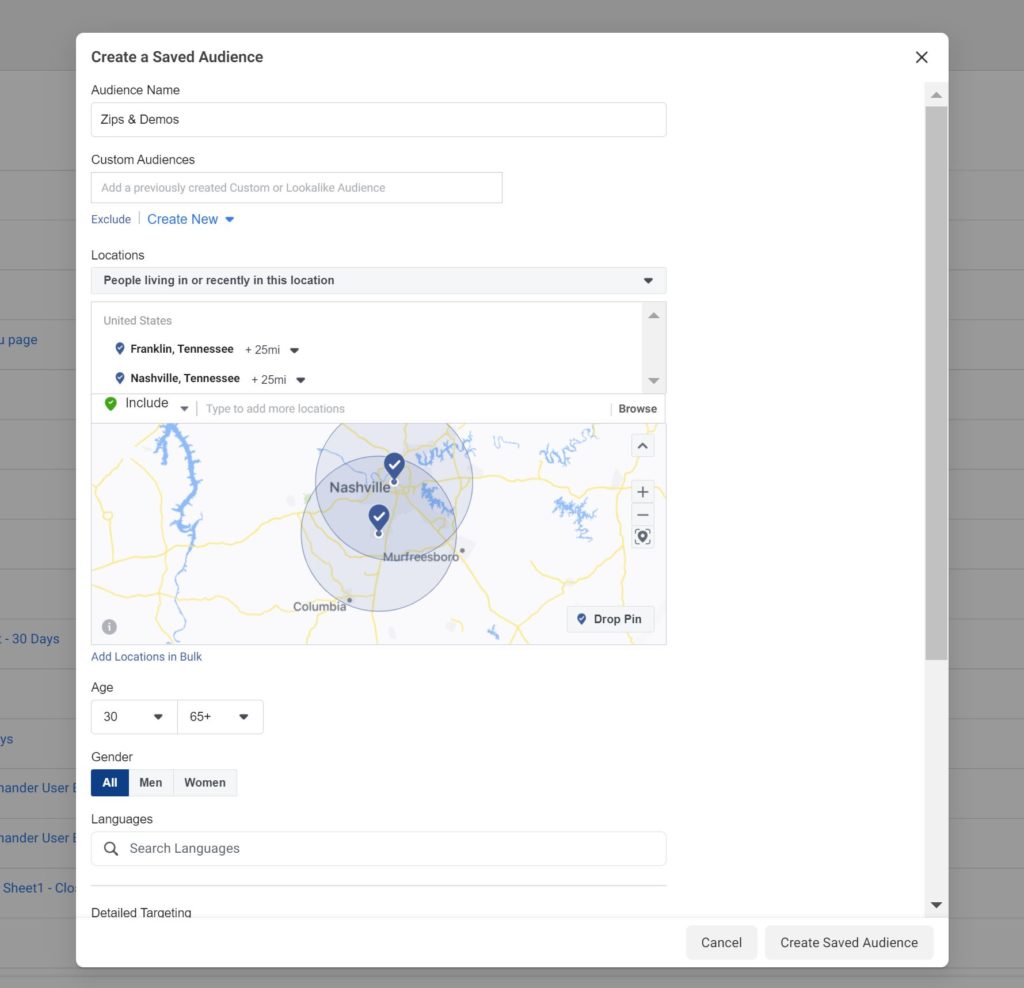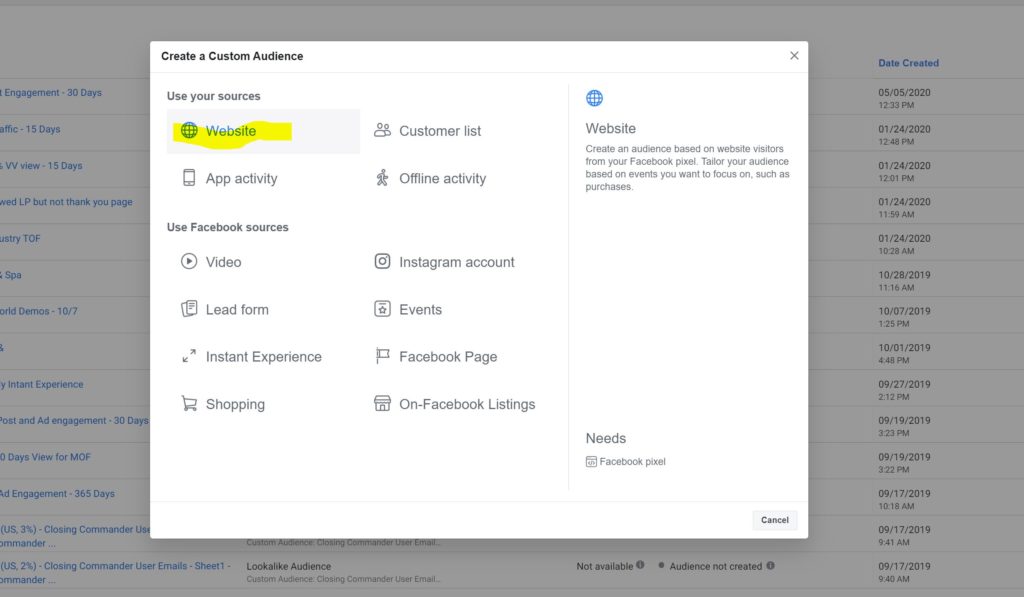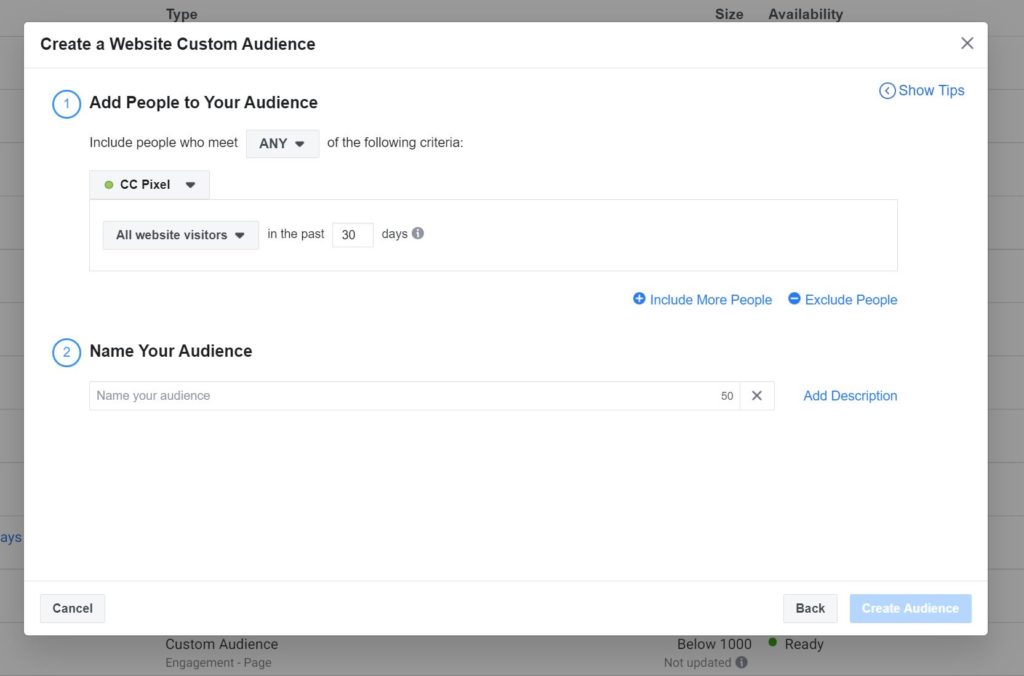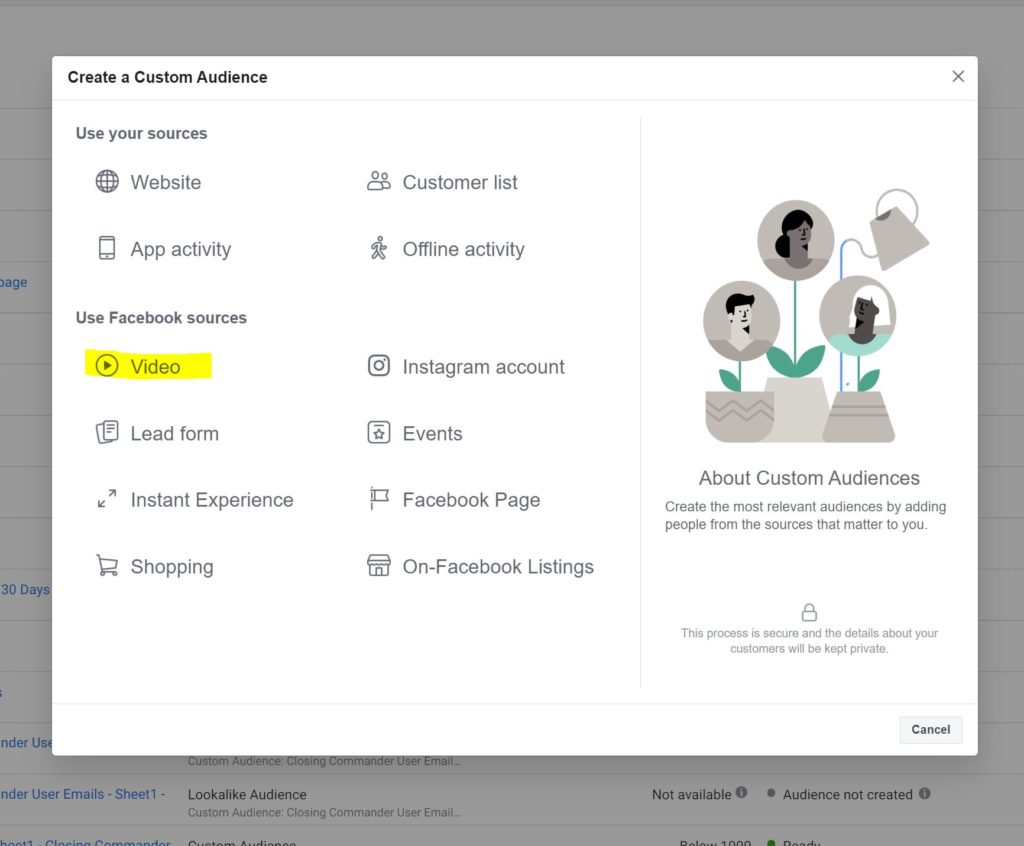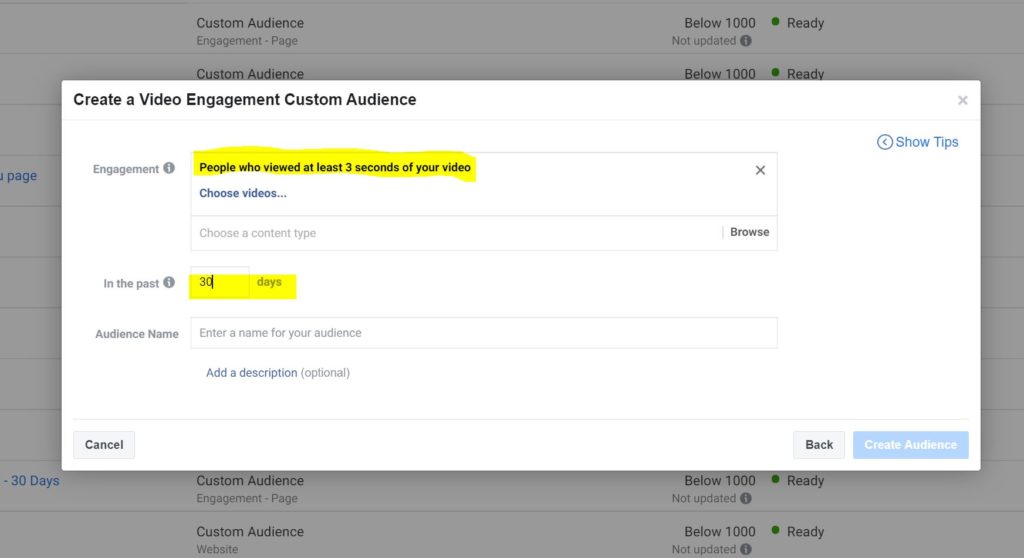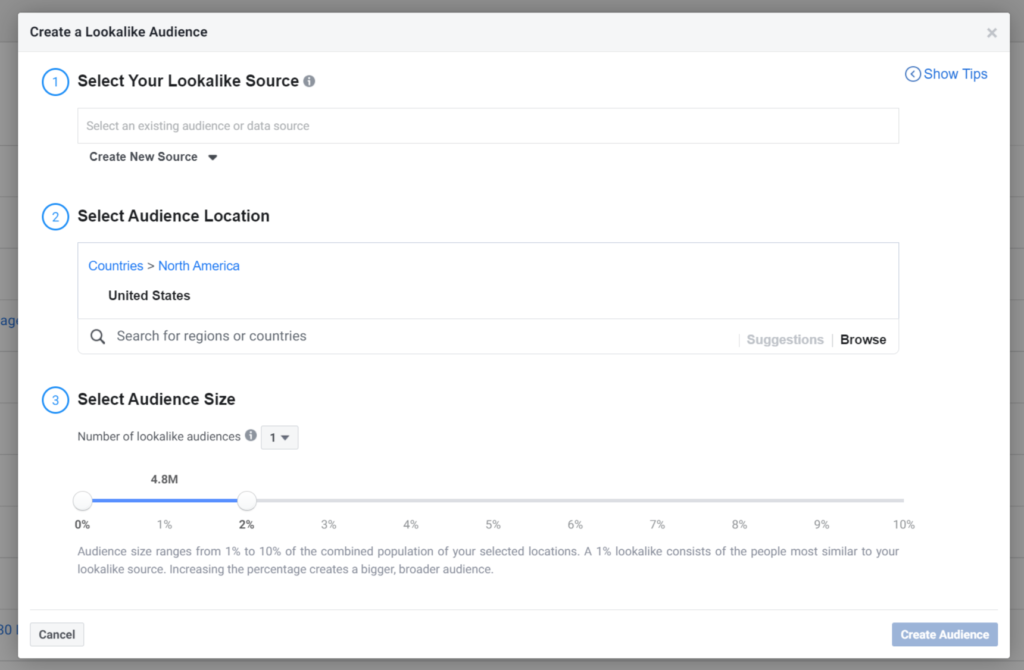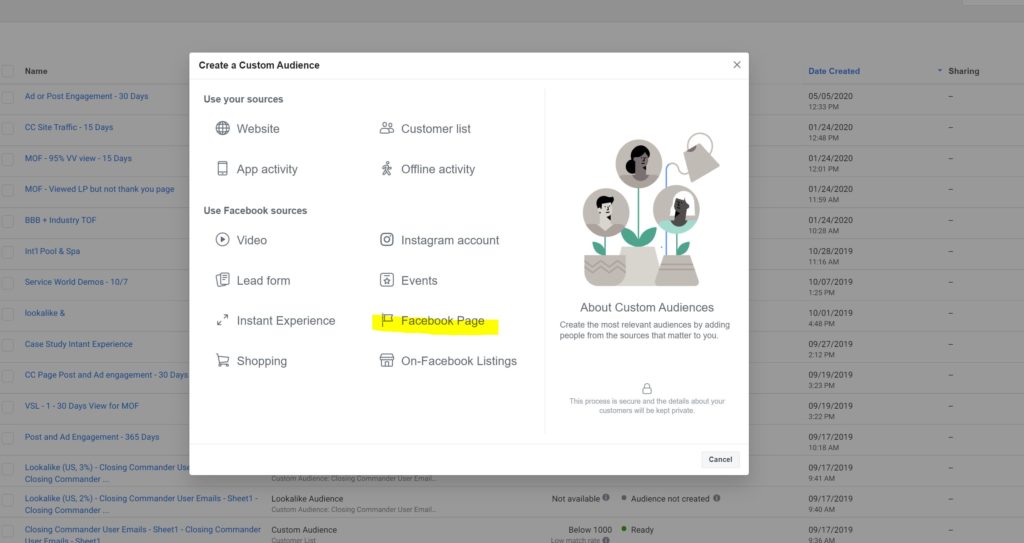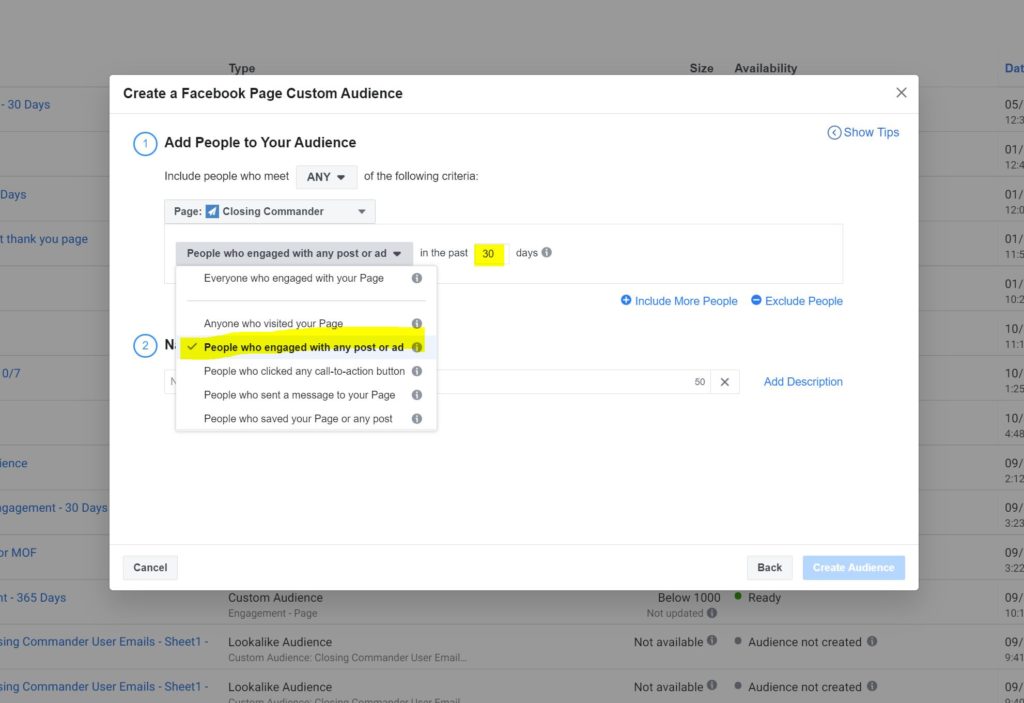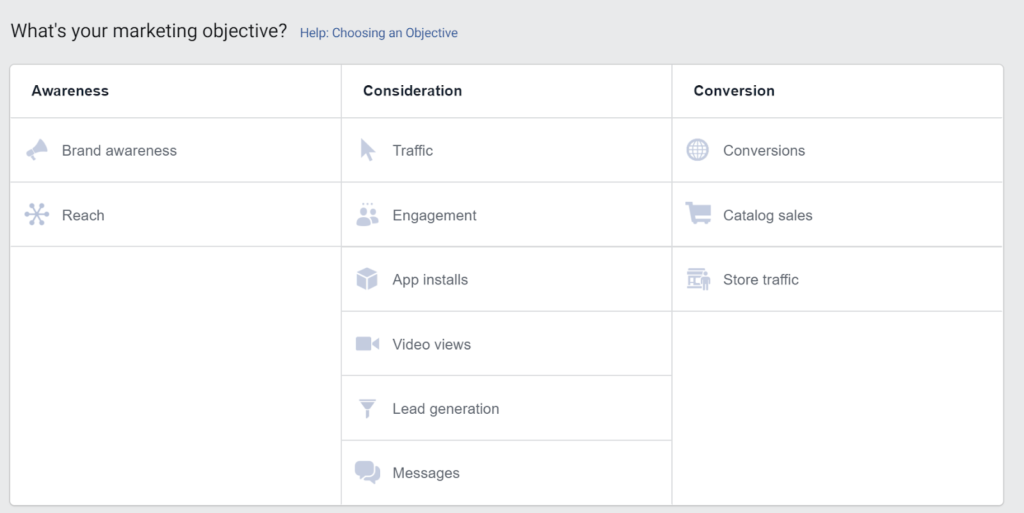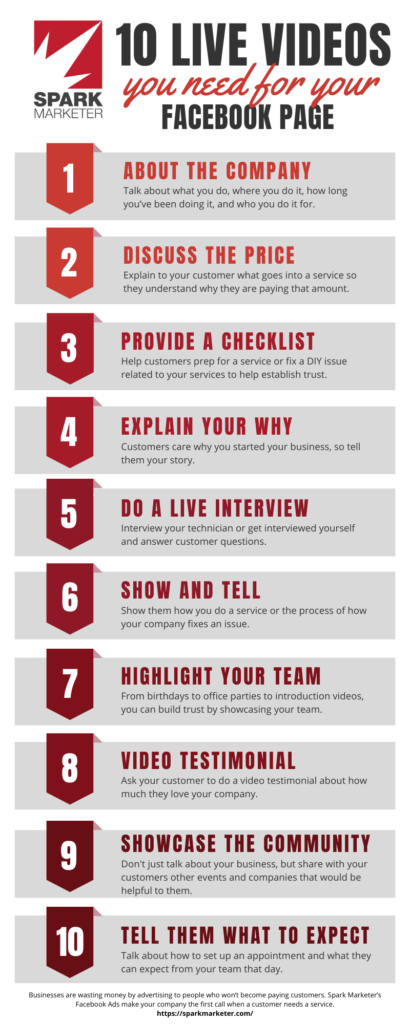by Fred Brewer | Oct 21, 2020 | Facebook
If you’re boosting posts or running Facebook ads, getting your audience right is *key*. Targeting too narrowly, getting geography wrong, or creating the wrong audiences can increase your costs and lead to ineffective results.
But not to worry, because today, we’re filling you in on the five audiences you should create before you get started and how to set them up in Facebook Business Manager.
The first thing you’ll need to do is log into your Facebook Business Manager. Once you’re in there, the easiest way to set up an audience is to click the “Audiences” category on the top left-hand side.
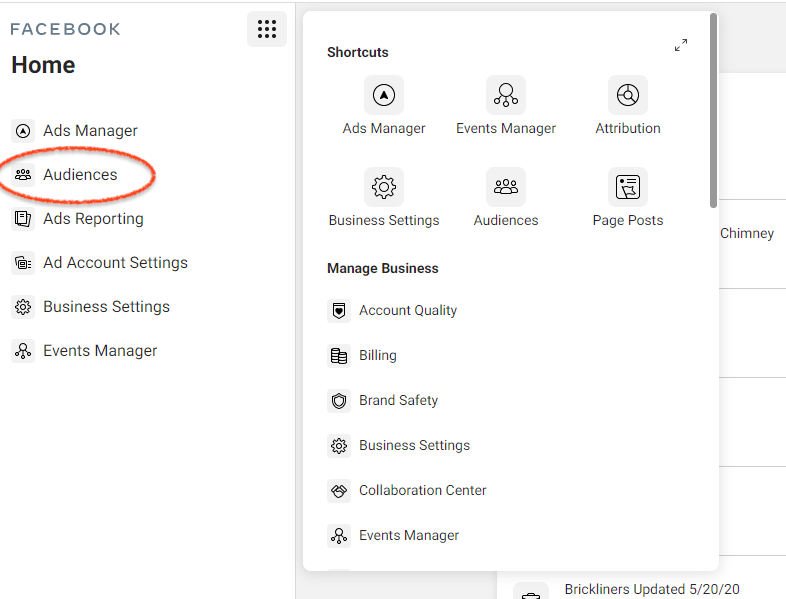
Note: If you don’t see it here, scroll down and you should find “Audiences” under the “Advertise” section of the page.
From there, you’ll click the “Create Audience” dropdown and select the type of audience you want to create. The three “types” of Facebook audiences we’re going to be worrying about today are saved, custom, and lookalike.
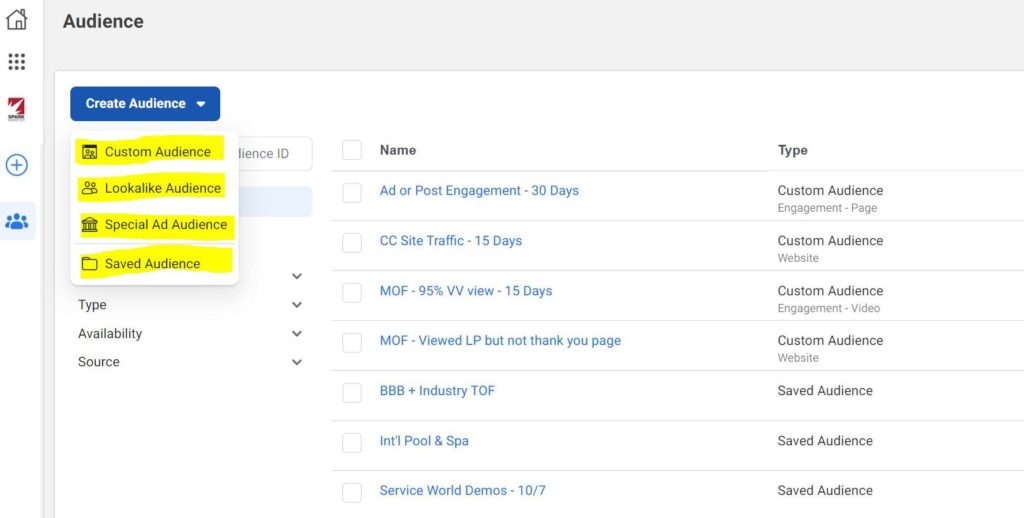
A saved audience is an audience that’s created based on information you have or own. You’ll need to manually input this information in order to create this type of audience.
A custom audience is created based on an action or engagement. For example, a custom audience might consist of people who downloaded a lead gen, clicked an ad, visited your website, engaged with a Facebook post, submitted a form, or took some other type of action.
A lookalike audience is an audience that’s created based on the demographics of your existing customer base. It requires input of information — like the names, email addresses, addresses, and zip codes of your customer base — and Facebook uses that info to find your customers’ Facebook profiles and create an audience that “looks” similar to them.
Note: In order to create custom audiences, you MUST have the Facebook Pixel installed on your site. Otherwise, these audiences won’t work for you.
Now that you know the basics, let’s dive into the five audiences you need to create before boosting posts or running Facebook Ads.
#1 Geographic & demographic audience
This first audience is a “saved” audience that will target people in a specific area. You’ll need to manually input some information to create this audience.
What information do you need to add? The zip codes, cities, or counties you’d like to target and the age range you’d like to target.
You may be tempted to narrow down your audience further with more filters, but Facebook likes to work with broader audiences, so we recommend stopping with location and age.
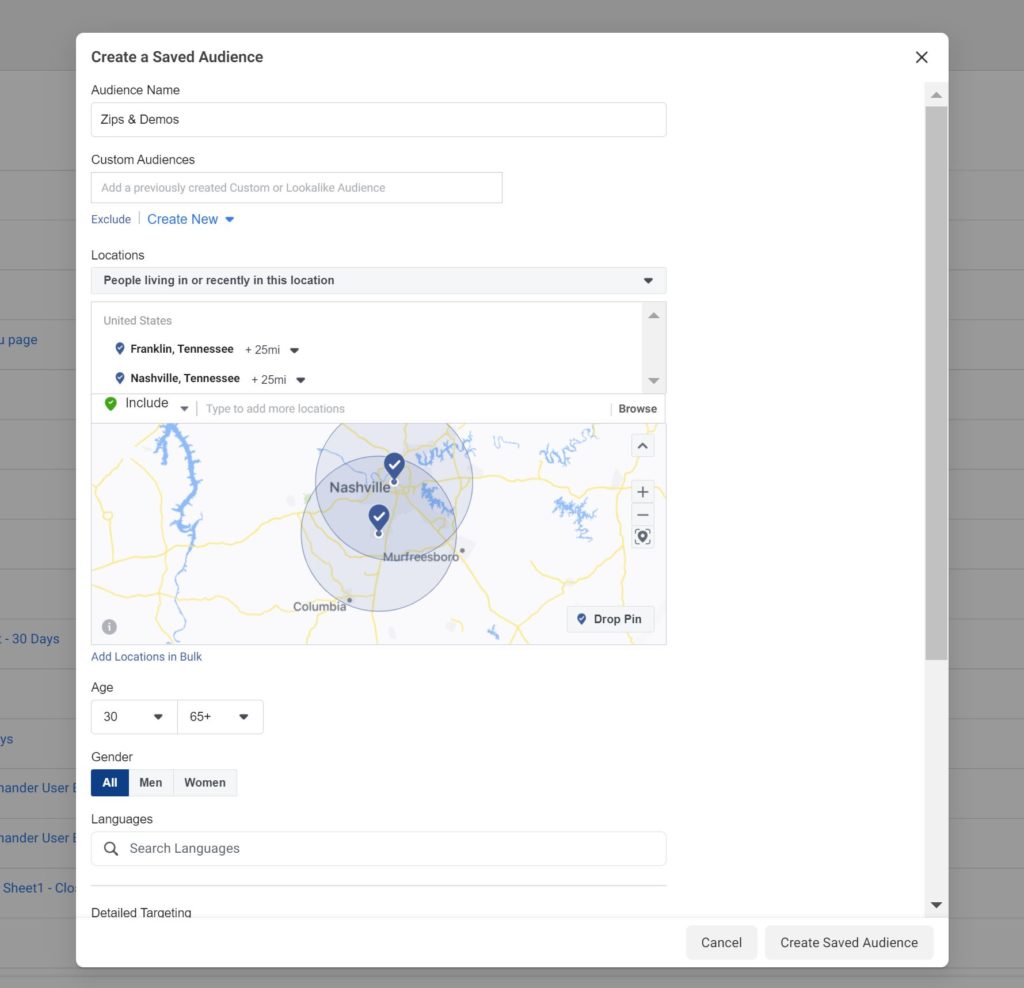
If you know that your buyers are predominantly male or female, you can choose to target a specific gender, but we recommend just inputting the location and age range of your ideal customers.
Keep in mind, Facebook knows that, as a home service business, you want to target homeowners over apartment owners. So you don’t need to add that type of information. In fact, if you choose to continue narrowing down your audience, you could actually hurt your efforts and increase your costs.
#2 Website retargeting audience
The second type of audience you’ll want to create is a custom audience that will consist of people who have visited your website within a certain time period. To create this custom audience, you’ll need to click “website” in the custom audience dashboard.
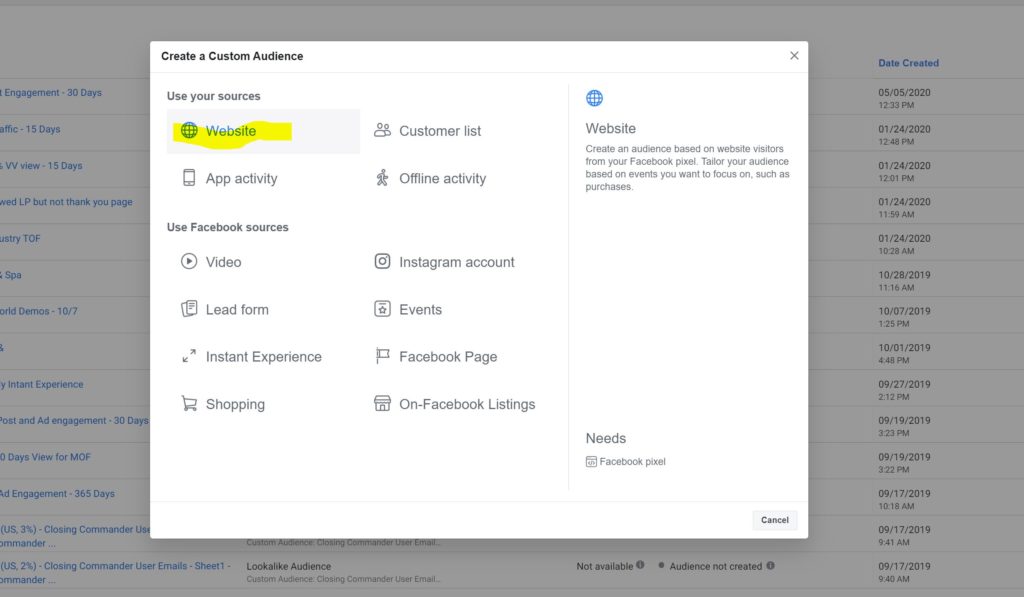
We recommend targeting website traffic using a 30-day window. 45 days is way too long to keep someone in your funnel, and while 15 days is ideal because you’re retargeting them closer to the actual website visit, most websites aren’t going to have enough traffic for a 15-day retargeting audience. So for most home service businesses, it makes sense to set the custom audience to include people who visited your website in the last 30 days.
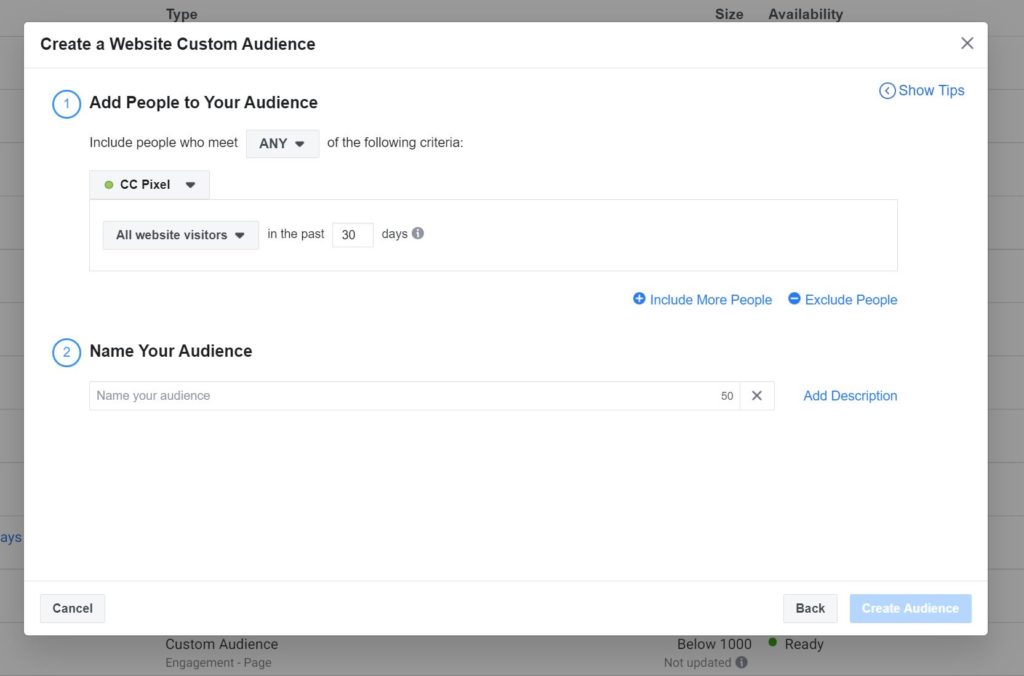
#3 Video views retargeting audience
Next, we’re going to create an audience that consists of people who have engaged with our videos on Facebook. This is also a custom audience, so you’ll need to click on “Create Audience,” “Custom Audience,” and then “Video.”
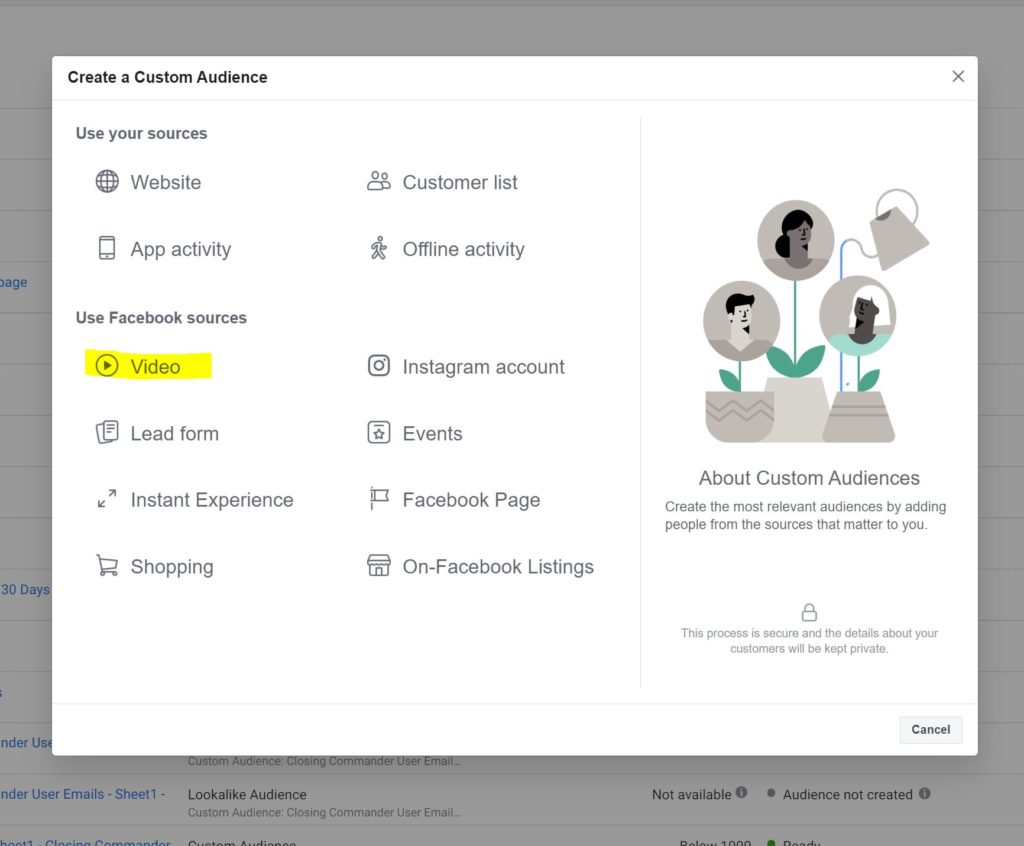
Select any of the recent videos you’ve posted on your Facebook page, and choose to target people who have watched 3-seconds, 10-seconds, or 95% of the video/videos.
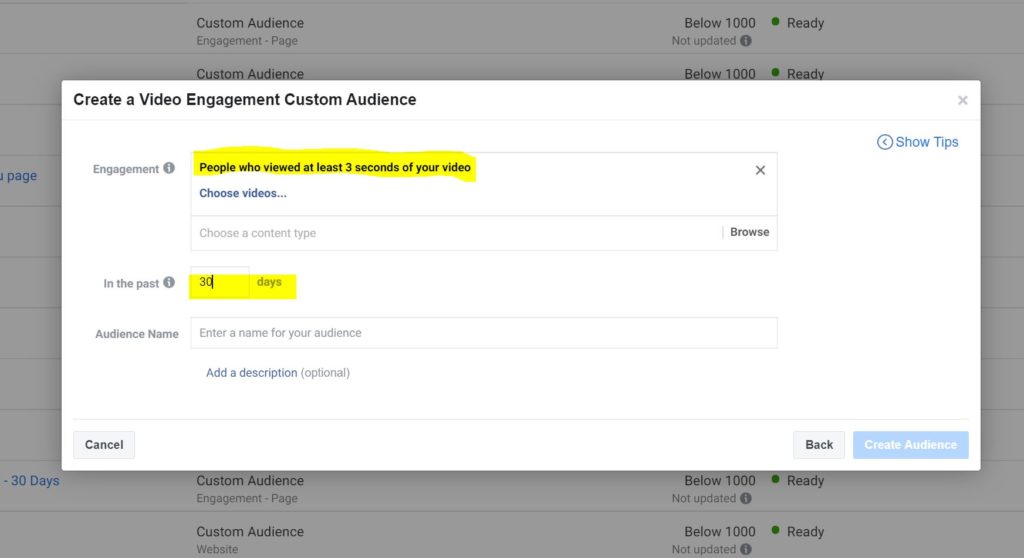
If you have a really strong video watch rate, we would recommend 10-seconds, but if you just want to get people to engage with you again, selecting 3-seconds is fine.
#4 Customer list lookalike audience
If you have a customer list, you can actually upload it to Facebook to create a custom audience that consists of similar people.
Before you upload your list, make sure it includes your customers’ names, zip codes, emails, and phone numbers. The reason your list needs to have all of these things before you upload it is that Facebook needs this information in order to match up your customers with their Facebook accounts. From this information, Facebook will then create a lookalike audience – an audience that looks like your existing customers.
You’ll have the choice of choosing from 1-10% in terms of how closely you want your new audience to match your customer list, but we recommend going with 2-3%.
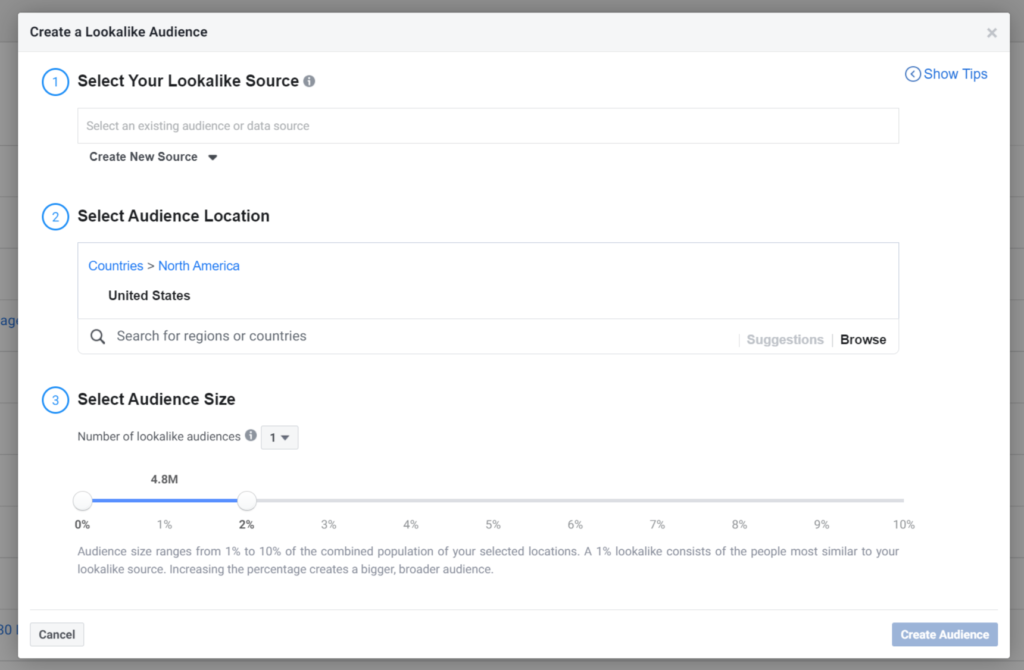
Super important note on lookalike audiences: Make sure you select the location targeting for your lookalike audience, specifying state, county, or zip code. Otherwise, your lookalike audience will default to cover the entire U.S., and you’ll be paying to put ads or boosted posts in front of people who will never *actually* do business with you.
#5 Facebook page engagement audience
The final audience you’ll want to set up before you get started is also a custom audience. This audience will consist of people who have engaged with your Facebook page. Once again, you’ll click on “Create Audience” and then Custom Audience,” but this time you’ll select “Facebook Page.”
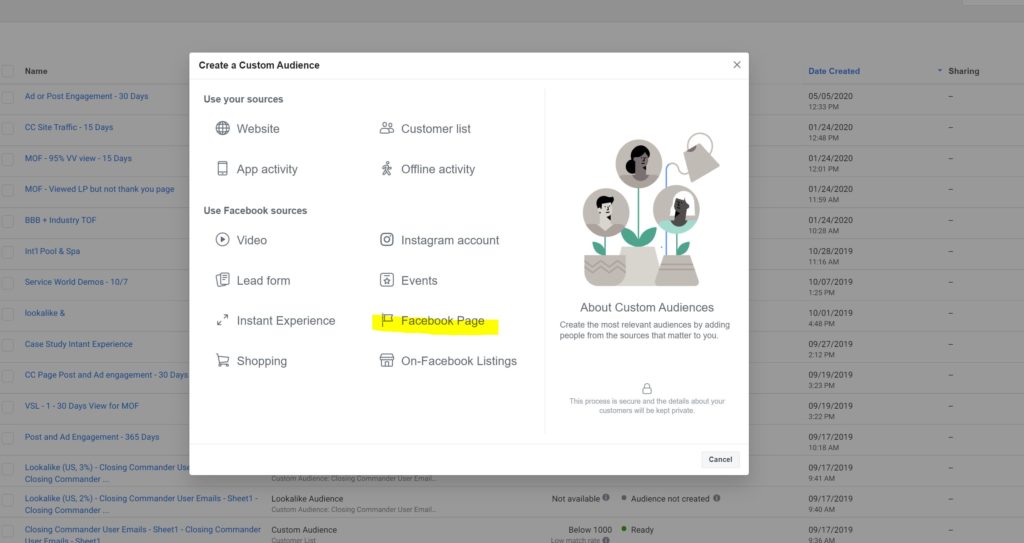
Next, use the dropdown menu to select “People who engaged with any post or ad.”
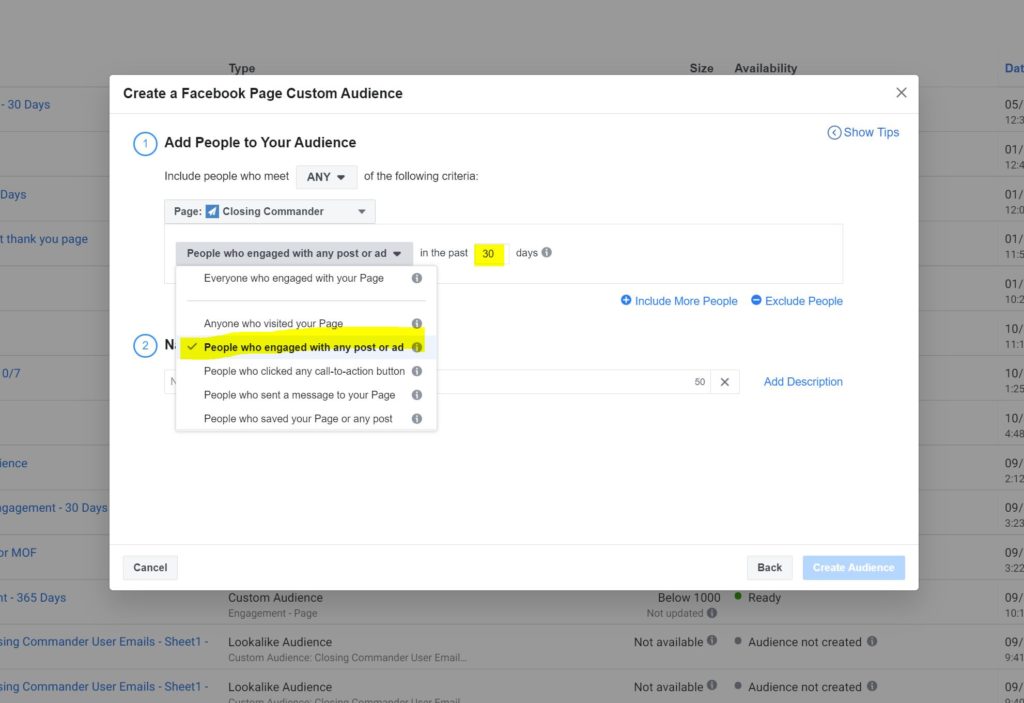
Then Facebook will target anyone who has engaged with your posts or ads in the last 30 days, but hasn’t visited your landing page or taken an action.
Time to Get Things Going!
Alright, now that you know who to target and how to target them, it’s time to create your audiences so you can build your ads, boost your posts, and put Facebook to work for your business.
Best of luck to you!

by Fred Brewer | Aug 3, 2020 | Client Tips, Facebook
Have you ever thought about making Facebook Ads a part of your marketing strategy, or do you think, “Hey, that might work for other industries, but it doesn’t make sense for roofing”?
Well, there are actually a couple of key ways Facebook Ads can complement your roofing company’s marketing strategy and sales efforts, making it easier for you to get leads and boost conversion rates.
If you’re considering using Facebook Ads for your roofing business, here are two tips to get you started…
#1 Use Facebook Ads to Prep Customers in a Specific Area Before Canvassing
While roofing falls into the home service category, it’s actually a very different industry than say plumbing, chimney, or HVAC in terms of how companies in the industry typically sell. Successful roofing companies typically send sales reps out to knock on doors and convert entire neighborhoods. And a lot of times, this door-to-door selling revolves around specific weather events.
For example, when a hailstorm or tornado hits a specific area, sales reps target that area. Which means that unlike chimney companies, plumbing companies, and other home service businesses, a roofer’s service area or focus sometimes shifts a bit.
This weather-oriented, neighborhood-specific sales focus makes Facebook Ads a great marketing strategy for roofers — because you can actually use Facebook Ads to warm up specific zip codes or neighborhoods for your sales reps.
With Facebook, you can target a specific housing complex or gated community that’s a potentially high-dollar area, and you can target whole zip codes and service areas as well. You can even get as specific as targeting a one-mile radius around a specific house. Simply put in a previous customer’s address or an address from Zillow and target the 1-2 mile area around that.
Here’s why hyper-targeting with Facebook Ads is such a win for roofing companies…
By showing your ads to a specific area prior to sending your sales reps out, you’re actually setting your sales reps up for success when they go door to door. Because your ads will have done a little work up front, when your sales reps canvas a neighborhood, the homeowners they’re talking to will already know about the company and its reputation.
So, what type of campaign should you run when you’re using Facebook Ads for this purpose?
In this instance, we recommend running a video views campaign using a video that educates homeowners on how to recognize hail damage or other storm damage, or what goes into a roofing inspection. What do you want to do with these ads?
- Make people aware that their roof may have been damaged by the recent storm or weather event.
- Let homeowners know you’re going to be in the neighborhood and that you’re happy to do a roof inspection to check for damage.
- Build trust by letting them know who they’re going to be talking to, educating them on your company, and providing social proof that you do the quality work you say you do through reviews and testimonials from happy customers.
So in this case, you’re not using Facebook Ads to generate leads, but to prep the customers in the area to be more accepting of sales technicians and more likely to convert at the door.
#2 Use Facebook Ads to Generate Leads With a Free Roof Inspection
While Facebook Ads don’t have to be used to generate leads, they absolutely can be used for that purpose. Because of the targeting capabilities of Facebook Ads, you can easily use the platform to achieve your objective of getting more customers or potential customers in a specific, high-dollar or high-need area.
Ads can get your brand out in front of people in a targeted area and make them aware that their roof may have been damaged by recent weather events. The offer of the ad? A free roof inspection.
By running a Facebook Ads lead gen campaign in this instance, you can collect the info of homeowners (in a target area) who are interested in having their roof inspected. Which means you can follow up with them. Voila: leads generated.
Could Facebook Ads Make the Job of Selling Easier for Your Sales Reps?
I think almost everyone would agree: selling is hard — especially when you’re selling a high ticket item or service like a new roof. With big ticket items comes longer sales cycles (typically). Who couldn’t use a little help?
So before you write off Facebook Ads as good for every industry but yours, consider how you sell and how Facebook Ads can be used strategically to your benefit. You just may find that Facebook Ads do a lot of the heavy lifting up front so that when your sales reps show up, a lot of the selling is already done for them.

by Fred Brewer | Apr 20, 2020 | Client Tips, Facebook
Adding Facebook Ads to your marketing strategy can be a great way to grow your business, increase brand awareness, and engage with potential and existing customers. But one thing that can make business owners uneasy is how different results can be.
One industry — say ecommerce, for example —could see really high conversion rates and easily identify return on ad spend (ROAS), while another industry — say home services — could see lower numbers and have a challenging time figuring out ROAS.
What’s going on here? Do Facebook Ads just not work as well for some industries as they do for others?
If you’re running Facebook Ads for your home services business and you’re wondering why your results always look different from the results you’re hearing about from business owners in other industries, you’re not alone.
Facebook Ads are definitely worth it for home service businesses — but there are four reasons why your Facebook Ads results will always look different from industries like retail and ecommerce…
#1 Selling a Home Service Business Just Takes Longer
Think about it: the sales cycle for a home services business is not the same as the sales cycle for an ecommerce business or a retail shop. You don’t have to have a relationship with a brand to click the “buy now” button for a pair of shoes you’re drooling over. You just have to know how and where to buy.
So think about that in terms of Facebook Ads….a retail or ecommerce store may only have to get an ad in front of a potential customer one time before that potential customer becomes a paying customer. As a result, it can *seem* like Facebook Ads are really cheap for ecommerce and retail businesses.
It’s easy for customers to open up their wallets for low ticket items, but home service businesses are not typically selling low ticket items.You’re not typically selling products that provide immediate gratification or any of the other tangible pleasures that retail provides.
Buyers typically want to know more than just how and where to hire you before they make the jump from potential customer to paying customer. They want to have a relationship with the brand first, because…
#2 Hiring the Wrong Home Service Business Carries More Risk
It doesn’t take much convincing to get a potential customer to click the “buy now” button for a pair of shoes they can’t wait to slip their feet into — especially when there are things in place to reduce risk, like fast shipping and easy returns. Even if they haven’t purchased from the brand before, risk is minimal. They can always get their money back and life will be no worse than it was before they bought the shoes.
But as a home services business, you’re selling something less tactile and far riskier — a service.
When you hire a plumber you’ve never worked with before to come into your home and install a costly new tankless water heater, there’s a lot that could go wrong if you hire the wrong company.
The plumber could show up late, or not at all. They could damage the water heater or install it wrong. They could leave you with a massive bill that far exceeds the number you were quoted at the start. They could stop in the middle of the job and leave your home a total mess.
In other words, there are a lot of what ifs that you have to contend with when you hire someone to perform a service, that you don’t have with the shoe purchase. And that’s true for your customers, too.
They’re what if-ing their little hearts out, and they want to minimize risk as much as possible.
They want to know they’re going to be charged a fair price, that the work will be done right, and that their property will be taken care of. They want to know that the contractor will be clean, professional, and trustworthy. After all, they’re going to be in their home around their pets and kids.
And here’s another reason hiring the wrong home services company feels riskier than making an ecommerce purchase: Chances are, the work being done is out of the homeowner’s area of expertise.
They can look at a pair of shoes and judge their quality, but they wonder: Will I able to tell if a plumber does the job wrong, cuts corners, or tells me I need something I don’t?
This increased risk and lack of confidence is exactly why people will ask their friends and family for contractor referrals, but aren’t likely to ask where their friends or family buy their shoes. It’s why people check reviews before they pick up the phone.
The truth is: when we make a purchase — especially a high ticket purchase — we all want to know we’re making the right choice and that it’s going to be okay. And when it comes to a purchase that could affect the value, comfort, and integrity of our homes, we want to be extra sure.
For that reason, more ads are typically needed for a home services business to see a conversion on Facebook.
You have to get your name and business out in front of a potential customer multiple times to build trust and authority with your audience. They have to become familiar with your brand — because familiarity minimizes risk and increases confidence.
So, it’s not that you’re paying more for Facebook Ads as a home service business — it’s that you will likely need to run more ads over more time to turn a prospect into a paying customer.
#3 Home Services Are Not an Impulse Buy
One of my closets is filled with shoes, bags, and jewelry. That’s it. Do I really need another pair of black boots or another bag? Absolutely not. But will I justify spending money on both if I see an ad that catches my eye? Of course.
I don’t care who you are, getting new things that you absolutely love feels good. Spending thousands of dollars on a new plumbing fixture install for your home does not.
It doesn’t mean we don’t enjoy the benefits of the plumbing fixture — it just means the urgency, cost, and benefits are perceived differently than they are with an ecommerce product.
The service you provide is not something your customers expect to squeal with delight over. And it’s definitely not an impulse buy. So ad conversion requires more context and more frequency.
Let me explain…
If I see a new bag I love on sale for under $100, I’ll start doing the math. I’ll think, Well, I recently stopped drinking, so I’m saving X amount of money on wine each week, which adds up to $100 in X amount of time.
What’s that mental calculation come out to? I deserve that new bag and I should get it.
All the ecommerce company has to do is show me an ad once, maybe twice — then they’re done selling. I do the rest of the selling in my head.
As a home service business, you’ve got to work a lot harder and so do your ads. You have to convince them that they need your services as urgently as they need that thing they really, really want — the thing saved in their Amazon wish list.
You’ve got to convince them that you’re the right company for the job, and that risk is so low and the experience so stress-free that they have no reason to defer the decision to a later time.
You’ve got to convince them that the gain is greater than the loss — that they’ll be glad they called. And it’s not going to take one ad — it’s typically going to take many.
#4 ROAS Isn’t as Straightforward for Home Services Businesses
For an ecommerce business, ROAS can be easily calculated if the Facebook pixel is set up properly, because the pixel will trace the user’s ad view or click through to the point of purchase. When your sale happens on the website and you have a purchase event that is triggered, tracking is super simple.
But for service businesses, the return is a little harder to see — not because you’re not seeing a return, but because the end goal (a purchase) doesn’t typically happen on your website.
You’re asking the person who sees your ad to take the next step in the sales process, which is typically to visit your website or give you a call. But there’s no product to buy online, no purchase event to trigger, so that’s the end of easy ROAS tracking.
To figure out the ROAS of your Facebook Ads, you’ll have to:
- Look at attribution — If your customers have Facebook IDs and your Facebook pixel is set up properly, you should be able to tell if a customer saw one of your ads at any point in the customer journey. Attribution reveals what online and offline actions can be attributed to your ads, so you know if your ads are effectively getting people to take specific actions and become paying customers.
- Look at your call tracking — While call tracking won’t give you a complete or 100% accurate picture, it’s a key tool for evaluating the effectiveness of Google Ads and Facebook Ads. Just remember, you probably won’t see the same high numbers with Facebook that you might see with Google, because Facebook Ads are more focused on nurturing and getting customers earlier in the buying stage — not on those hot leads who need your services ASAP. But you should see calls coming from your Facebook Ads! Also, keep in mind that someone may have seen your ad on Facebook, but ended up researching and clicking to call on Google. It may look like the lead came from Google, when in reality, the ad played a pivotal role in getting the call.
- Look at this year vs. last year — Another great way to tell if your Facebook Ads are working is to compare the number of calls and booked jobs you’re getting this year vs. last year (assuming you weren’t running Facebook Ads last year). You should see an increase in calls and booked jobs if you’re using Facebook Ads, so if you don’t, there’s a problem. But when considering the numbers, take into account any and all marketing changes that you made in that time frame.
- Ask your customers —It also never hurts to ask your customers what made them call you. Ask if they remember seeing any ads on Facebook. It’s simple, but it can help you track ROAS!
Hopefully this blog post has been informative and cleared up some of the confusion you may have had around Facebook and ROAS for service businesses.

by Fred Brewer | Feb 28, 2020 | Client Tips, Facebook
Facebook and Instagram ads not performing as you expected? Not to worry, because we’re sharing our Facebook team’s top tips for troubleshooting and fixing poor ad performance.
If you want your ads performance to improve or you’ve noticed that your ads performance has changed drastically, these are the things you want to check:
- Are you using the right type of campaign for your goals?
- Is your targeting correct?
- Is there a problem with your budget?
- Has Facebook flagged any of your campaigns?
- Is your frequency too high?
- What’s your relevancy score?
- Has the competition ramped up?
#1 Are you using the right type of campaign for your goals?
If your ads aren’t doing well, the very first thing you need to look at is whether or not you’re using the right campaign. Does your objective match your goals?
Facebook has three different marketing objectives that each of their campaign types fall into: Awareness, Consideration, and Conversion.
Awareness includes brand awareness and reach campaigns.
This is the marketing objective you would choose if you were trying to get your company out in front of as many people as possible or in front of people that are best suited to what you’re offering.
Think: spreading the word.
Consideration includes traffic, engagement, video views, and any type of campaign that is designed to get the viewer to think about purchasing from you.
Conversion covers any type of campaign that’s designed to get those who see your ads to purchase from your brand, sign up for a webinar, or take whatever action it is that you consider your “end goal.”
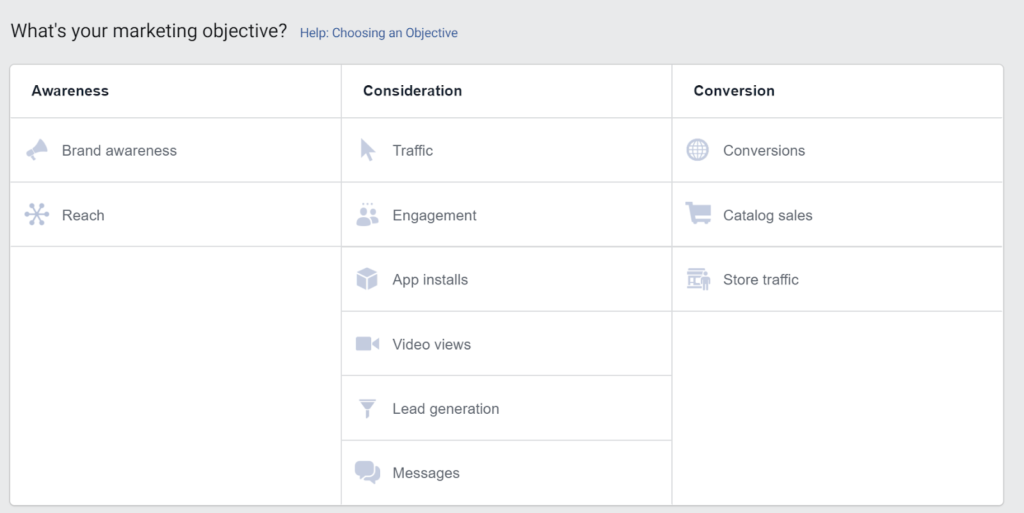
Why does it matter if your campaign objective matches your goals?
Let’s say you want to drive store visits with your ads, but you’re using a traffic campaign. Well, you won’t see the end results you’re looking for.
Here’s why: A traffic campaign drives more traffic to your website, not your store.
In this case, you’d be better off with a conversion campaign that features ads with offers or incentives for visiting your store.
Make sense?
#2 Is your targeting correct?
The second thing you’d want to look at is your targeting.
When we talk about targeting with ads, we mean your audience. Who is in the audience you’re targeting with your ads? Is your audience large enough?
Facebook will show warnings like, “Your audience is too small,” or “Your audience is too broad,” and those things do affect performance.
So if you’re running the right type of campaign but you’re still not seeing the results you’d like to see, take a look at your audience and make sure you’re targeting the right people.
#3 Is there a problem with your budget?
The next thing to check is: is your budget feeding out?
While it’s not the only option, most people will be using a daily spend for their ads (for example: $5/day).
Now, let’s say you’re spending $20 a day and you’re thinking, “Wow, my campaigns are just not working.” If it’s budget-related you’re either:
- Not spending enough.
- Miscalculating your reach.
Let’s address spend first.
Let’s say your cost per result for a lead gen campaign is $25 and you’re spending a daily budget of $20…
Well, Facebook cannot get you a lead in one day with that budget. It needs two days worth of budget to get you a lead with that lead cost and that daily spend.
To see if this is the problem with your ads performance, you need to look at what your cost per result is and what you’re spending daily.
You might want to only spend $5/day, but if a lead in your industry costs more than that and you’re not willing to spend it, you’re wasting your money.
Facebook has to match industry standards and they can’t give you a lead for $5/day just because that’s what you want.
So if the average plumbing lead costs about $80, you need to be willing to spend at least $80/day or accept that you’re only going to get one lead every several days.
Now, let’s talk about your reach.
You may think that your reach is really wide and your budget will go a long way — but you could be wrong.
For example, you may think it’ll be $0.50 to $1.50 per lead, but Facebook may be saying something different, depending on the day.
So you need to look at the estimated daily reach. If that’s not lining up with what you’re getting in your results, then it’s time to switch campaigns, adjust your budget, and switch up some copy and headlines.
If it is matching, then Facebook is doing the best it can with what you’re giving it.
#4 Has Facebook flagged any of your campaigns?
Still not sure what’s affecting your ads performance? Then it’s time to look for any red flags (pun absolutely intended).
When you look at your dashboard, do you see any yellow or red triangles next to your ad sets, your ads, or your campaigns?
If you have a red triangle, you either need to fix that ad/ad set/campaign, or delete it.
Why delete? Even though that ad might be turned off, Facebook Ads Manager sees in there and can hold that against you in the long-run. So if you can’t fix it, get rid of it!
If you have a yellow triangle, read it and take action!
The nice thing about Facebook Ads Manager is that it tells you why it’s flagging something, so you can fix it.
And if you don’t understand what it’s saying, you can always go in and submit a request that says, “Hey, I don’t really know what this means,” or “Hey, I don’t agree with this.”
Flags can get overturned, but you can’t just ignore them.
#5 Is your frequency too high?
Let’s say your ads were running just fine for a couple of weeks or a month or two, and then all of the sudden, performance plummeted.
Chances are, your frequency is too high. Frequency means how many times a person has seen that specific ad in the time that it’s been running.
Why is too high of a frequency bad? It means people aren’t engaging with your ad anymore because they’ve seen it so many times.
What’s a good rule of thumb for frequency?
If your frequency is at or over four and your ads have started to decrease in results or increase in costs, it’s time to switch those ads out or update them.
You can keep the same campaign, you can even keep the same ad set, but you need to keep fresh ads coming in there.
#6 What’s your relevancy score?
If frequency is down and cost doesn’t seem too ridiculously high, but you’re just not seeing the results you hoped for, look at your relevancy scores.
Relevancy scores are broken down into three parts:
- Quality ranking — This is determined by the feedback on your ad in comparison to other ads going to the same audience. Are people liking it?
- Engagement ranking — This is determined by looking at how people are engaging with your ads. Are they getting a lot of likes, comments, clicks, shares, etc.?
- Conversion ranking — This is determined by looking at whether or not your ads are achieving the goals you’ve set for them. For example, if you’re running a traffic campaign, is this ad bringing more people to your site? If you’re running a conversion campaign, is the ad getting conversions and purchases?
If quality, engagement, and conversion rankings are low, and Facebook is saying your ads are in the bottom 25% of ads, chances are your ads just aren’t being shown, and people aren’t liking or engaging with the message you’re putting out there.
If this is the case, you need to completely overhaul your headlines, your copy, your videos, and your images, and get something out there that people really care about and want to engage with.
#7 Has the competition ramped up?
If you’re freaking out because your Facebook or Instagram ad costs just skyrocketed and you don’t know why, look at CPM. CPM = cost per thousand impressions.
If this number is high, it typically means that your competition has increased on Facebook or Instagram, and indicates that more people are targeting the same audience you’re targeting.
A good average CPM is between $5 and $15.
That said, during the holidays, you can expect a normal CPM to be $25+ because more people are typically vying for your audience’s attention during the holidays.
If it’s not holiday season and you have a really high CPM, that means you have a super competitive audience and it’s time to go back into your audience and see if you can adjust your targeting.
See if you can target people who are a good fit for your business in a different way, so that you can get those costs lower.
For example, you may use a lookalike audience instead of interest targeting, or you may focus on retargeting instead of cold audiences.
You’re still getting to the same people, you’re just going about it in a different, more cost-effective way.
Hope this post helps!

by Fred Brewer | Dec 30, 2019 | Client Tips, Facebook
You may think live video is something best left to influencers, musicians, and people who are supremely interesting. But no matter who you are or what you do, you should be leveraging live videos for your business.
Why?
- Live videos get a lot more engagement than pre-shot videos on Facebook and Instagram. The more engagement you get, the more Facebook and Instagram will want to show those videos to other people, and the more trust those videos will build.
- Live videos allow you to respond to questions in real time. People watching your videos can comment their questions and you can respond directly and get people to engage even more. Facebook live videos are the absolute best way to answer customer questions.
Ready for some ideas to help you get started with Facebook & Instagram live videos? Here’s our top 10…
#1 Talk about what you do, where you do it, how long you’ve been doing it, and who you do it for
The purpose of this type of video is to answer some of the common questions potential customers will have and want answered before they pick up the phone and call you.
What you do & where you do it:
Give those watching a good idea of what types of problems you solve and how you can help them. Let them know some of your top services and what areas you provide those services in.
How long you’ve been doing it:
Talk about how long you’ve been doing it and how your experience translates to value for your customers. The more you can talk about why you’re passionate about what you do, the more trust you’ll build with your potential customers.
Who you do it for:
Share what your dream customer looks like. Do you service apartments, homes, and commercial properties? Give details about who could and should hire you. If people see themselves in that persona, they’ll feel like you’re a good fit for them.
#2 Talk about price
Literally every business owner hates this one, but the ones that do it have found good success with it. What do we mean by success? Increased trust and less customer calls from people who don’t fit their demographic, can’t afford them, or are looking for a ‘cheap’ fix.
Now, do you need to go on live video and list every single service and every single price? No. What we recommend is that you talk about price for your top five most popular services or the top five services you’re wanting to do more of. Talk about:
- What is involved in that service
- Why it’s important
- An industry standard price
You do not need to tell them exactly what you charge for that service, but let your potential customers know what they might expect to pay when they call a company to schedule that service. That said, if you can go into specifics about what your company charges, DO IT.
We have a client who does share specifics. They say things like, “You know, we are higher priced than these other companies. Here’s why.” People are willing to pay a premium for a better service and a better experience — especially when the business is upfront about it.
#3 Give a safety list, to-do list, or some other step-by-step or numbered info
When you do a live video that quickly walks your customers through things like: “#1: do this. #2: do this,” people eat that up. Here are some example topics:
- How to find properly seasoned firewood
- How to properly store seasoned firewood
- How to unclog your drain — DIY
Anything that gives the customer value and makes something complicated or unclear a little bit simpler, do it. Sharing information and providing value for free builds trust with customers so that when they are in need of your services, you’re the one they think of.
#4 Talk about how you got started in the business
What did you do before you started the business, if you’re the business owner? Bring a little bit of your story into it and a little emotion into it, because, you guessed it: people love stories.
Where did you start? How did you get into the industry? It doesn’t have to be some magical story — just make it yours. Let it be raw. Let it be emotional. If it’s a story that’s worth crying over, cry. It’s okay.
Live videos are where you get to show the most emotion and be real with your customers.
#5 Interview one of your technicians or office staff about their favorite parts of their job or what their average day looks like
This is a fun, super short and simple live video that can really build trust and confidence in your company. It lets your customers see the faces of those working in your business, which is important because people don’t do business with businesses they like — they do business with people they like.
#6 Show them how something unique to your business works
People want to feel knowledgeable — like they know something their neighbors don’t know — and your live videos can help.
Most homeowners or customers don’t know about all the tools you use in your specific trade. So give them that information in case chimney sweeping or plumbing comes up during table talk.
Are you a plumber? Outside of a wrench and a plunger, many people have no idea what you use to get the job done. Plumbing relies on some pretty technologically advanced (and expensive) equipment. Equipment your customers don’t have sitting around in the garage. Let them know!
Are you a chimney sweep? People are imagining Dick Van Dyke with his filthy crew of singing and dancing sweeps. You’re not just showing up to the job with a broom. You’re not just using a Shop-Vac — it’s much more advanced than that right? Show them what you really use to get the job done and how you keep their homes from looking like London during the Industrial Revolution.
#7 Highlight how your team starts the day or a fun activity you guys like to do together
The goal of social media is to get people to know, like, and trust you. This is the like part of that. Show them that you have similar interests. Show them your morning routine or what everyone does when they get to the office.
Does everyone drink coffee together before heading out for the day? Great — highlight that. People love coffee!
If you get comments like, “Ew, you drink Dunkin Donuts coffee?” GREAT. Engagement is the goal, and your DD loving customers will like you even more because of that shared connection.
#8 Get a live video testimonial from a customer
We would love, love, love to see more of this. If you have a customer who’s been a customer for years and would feel comfortable providing a testimonial on camera, ask them to do it live! All you have to do is introduce them. For example:
“Hi, my name is Megan and I’m here with my client, Jessica. She just got Facebook Ad services and wanted to tell you a little bit about her experience so far.”
Then, just let your customer share.
These videos are easy and effective — you just have to make sure your customer’s comfortable sharing their experience. And here’s the best thing about these videos: If you tag the customer in the video, it’s not just going to be shared on your page — they’re going to want to share it with their family and friends on their own page as well. And their friends and family will say, “Oh, that’s my friend,” and want to share the video to their pages.
That’s going to broaden your post reach and increase your post engagement by so much. And funny enough, this is the #1 live video (after price) business owners don’t want to do.
#9 Interview someone prominent in the community that would have information that your audience might find helpful
This live video is designed to provide value, but doesn’t need to be tied directly to your business. For example, if I was a chimney sweep, I might interview a plumber. If I was a plumber, I might interview an HVAC company. If you know the mayor, reach out to the mayor if he’s well-liked. Ask to do a live video to go over some info that would be beneficial or helpful to your audience.
Let’s say you reach out to a local plumber and say,
“Hey, I’d like to do a quick interview with you. We’ll tag your business and you can share it on your page as well. What I’m hoping is that we can cover your top five plumbing tips for homeowners.”
Those tips will provide additional value to your customers and build trust. Plus, the plumber you interview will probably want to provide his or her audience with the same kind of value, and may ask you to do a video on their page (for example: providing your top five chimney maintenance tips).
It’s free, helpful content for your customers that makes both you and the company or individual you’re interviewing look more trustworthy.
#10 Tell them what to expect when they call to book with you
There are a lot of new homeowners out there who have no idea what to expect when they hire a plumber, chimney sweep, HVAC company, or other home service provider. So get rid of their uncertainty and help them call and book with confidence by enlightening them a little bit.
Tell them things like:
- What questions they may be asked on the phone and how they can figure out the answers to those questions ahead of time
- What to expect when you show up at their home to do the work
The best customer experiences are those when homeowners don’t have any questions because you’ve already answered them all. So, detail as much for them as you can and answer their questions before they have them.
P.S. Want to print a cheatsheet of ideas to jumpstart your brain when you’re planning your live videos? Just download and print the infographic below. 🙂
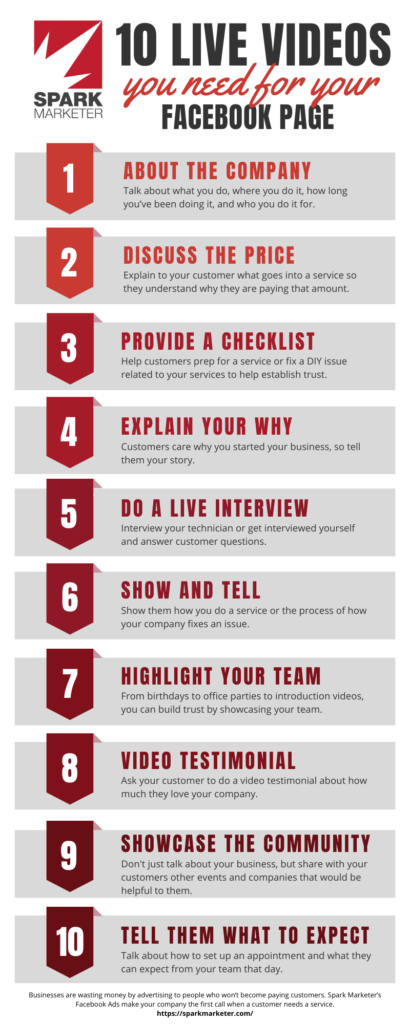
The killer formula for a good live video
Okay, so you’ve got some ideas for live video, but what about format? How the heck do you know how to start or wrap up your live video? Don’t worry, we won’t leave ya hanging. Here are the 7 components that pretty much every live video should have…
- Attention grabber – Grab you audience’s attention with a question or fact that will surprise them and draw them into the video.
- Intro – Next, introduce who you are and what you do. If you’re interviewing someone, introduce your guest here as well.
- State the problem – Get specific about the problem your customer is facing.
- Solve the problem – Tell them how your company can solve that problem.
- Show expertise – Explain your qualifications and how they make you an expert on this subject.
- Overcome objections – Help customers overcome objections with thorough explanations.
- Call to action – Close with an if/then call to action (CTA) that will urge them to contact you.
Now, grab your smartphone and go live!