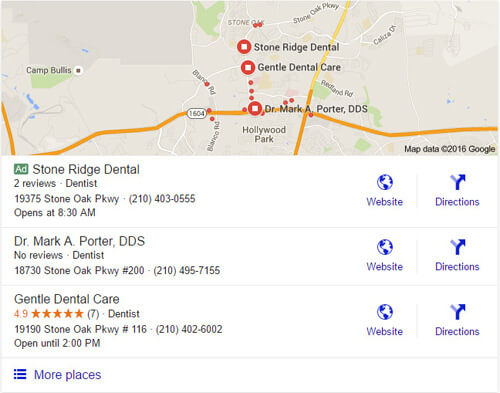by Fred Brewer | Nov 15, 2019 | Need To Know
Today we’re picking the brain of our Lead Account Manager and Google Ads Specialist, Christian Rodriguez, and doing a quick dive into a question we get asked all the time: How do I get my business to show up in Google Maps? We’ll be talking primarily about the local pack (the three businesses that show up whenever someone does an organic search on desktop or mobile).
Ready? Let’s do this.
What does Google use to rank businesses in Maps?
When talking about Maps rankings, there are really three key things that Google uses to rank businesses:
- Proximity.
- Relevance.
- Prominence.
Ranking factor #1: What is proximity?
Proximity is the #1 ranking factor in Google Maps. When I say proximity, I mean proximity of the business to the searcher. It used to be that years back, the closer you were to the center of the city or town that you wanted to rank for, the better you would rank for those types of searches.
That is really no longer the case, unless you’re trying to do a search from somewhere else. But that’s really more of a vanity search than anything, because really your customers that are in the areas that you serve could be a mile away from you and see a completely different set of results.
What matters now is how close your business is to the searcher.
Can you influence proximity?
There are a couple of things you can do to sort of influence or contend with this ranking factor.
#1 Open an office in the location where you want to rank.
This first one is highly impractical, but if you have the resources it can be done.
In the past, you could use home addresses to open a separate office, but more and more, we’re seeing that be less viable. Unless you have signage outside of that home address and it’s an actual home-based business that could potentially have customers visiting that location, we don’t recommend doing this anymore.
The more legitimate the business appears, the better for you. And obviously the best way to do this is by having a physical storefront that has signage that’s easily visible from the street.
#2 Use Google Ads to expand your proximity.
You can actually use Google Ads to sort of expand your proximity. This is not just useful for organic search, but again, for Maps as well.
One thing to consider is that you are going to need to set up a location extension on your Google Ads, which means you are going to have to show your main location and advertise that location in order for your Maps Ads to run. So there is that component to it.
#3 Make sure you rank in organic search.
As we talked about, opening an office can be quite expensive and requires a lot of resources, so if that’s not an option for you, focus on your organic rankings.
If you have a city page on your website for the city you want to rank for, and it’s ranking organically, that can help you reach customers in areas that are a little bit further out. Sure, you’re not going to be at the very top with those three businesses in the local pack, but a lot of people do scroll down and look at at least half of the first page, if not the full page of search results. So you still have an opportunity to capture some of those searchers.
Ranking factor #2: What is relevance?
Moving on to the second ranking factor, we have relevance. And when we talk about relevance, that is:
- Are you offering the services that the searcher is looking for?
- Are you in the areas that the customer wants to get serviced?
The more your business can relate to the searcher based on information that’s on your Google Business Profile and the information that’s on your website, and the more relevant the search query is to what it is you offer and the information that’s contained on your website, the better chance you have at hitting relevance.
Can you increase your relevance?
There are a few things that drive relevance and can help you increase your relevance in Google’s eyes…
#1 Have the right Google Business Profile categories.
When you set up a business listing in Google Business Profile, there are a number of categories to choose from, and they’re constantly updating these categories. For example, ‘chimney sweep’ and ‘chimney services’ are two categories that are available.
If someone is searching ‘chimney sweep’ in say, Nashville, TN, and your primary category is ‘chimney services,’ you’re not going to be as relevant as if you had ‘chimney sweep’ in your primary category or ‘chimney sweep’ in one of your additional categories. So it’s very important that you add any and all categories that are relevant to your business.
Obviously, you don’t want to go too crazy with this and add categories that are just slightly relevant, but if it’s a core service that you offer and it’s listed in the categories, I would definitely add that in without spamming it too much.
#2 Have your keyword(s) in your business name.
Hopefully as Google gets smarter, this will become less of a factor, but if you have the keywords ‘chimney sweep’ or ‘chimney services’ as part of your business name, you’re likely to rank better for those keywords because it’s relevant to what someone is searching for. This is something that’s really frustrating, but it’s something that unfortunately still works.
#3 Have keywords as images on your Google Business Profile listing if possible, and make sure your images are optimized for your top keywords.
We’ve seen more and more that Google is starting to become really smart at figuring out what is in an image without you specifying it. But nonetheless, we still recommend you name your images in a way that targets your keywords.
A quick way to do this is, when you upload an image to Google Business Profile, name the image in a way that includes the relevant keywords. For example, name it ‘technician sweeping a chimney,’ or ‘chimney being repaired.’ That’s a quick way of adding in some more relevance and speaking to what the photograph is actually about.
#4 Whatever page you have linked to in your Google Business Profile, you want to make sure that page has keywords containing your main services.
On your Google Business Profile, you’re allowed to include a link to a page on your website. Whatever page you choose, make sure it has some of those top service keywords in the content.
For a chimney sweep, the big ones that typically are true across the board are chimney sweep, services, repairs, masonry work, and maybe even dryer vent cleaning. So if you have all those listed somewhere on your home page, if that’s the page you’re linking to from your Google Business Profile, chances are that when someone is searching for those services, you’re going to have those relevant factors there.
#5 Get good local links.
Another thing that’s going to drive relevance is local links. If someone is searching in a specific zip code for a service, and a local news outlet wrote a piece about you or mentioned you in one of their stories or articles, then Google sees that and it shows them that you’re in the area and you perform these services, so you must be a relevant search result.
That’s another big one that is a little bit harder to get, but if you have those relationships with your local community, you might have a chance at getting some good local links.
#6 Get your customers to mention keywords in their reviews.
I know it’s hard enough to just get someone to leave you a review, but if you manage to convince customers to not only leave you a review, but to leave you a review with the service you performed mentioned in it (for example: ‘So and so was great. They did a great job of sweeping my chimney.’), then all those keywords speak to that relevance and all of that information is on a Google property (your Google Business Profile). As a result, Google has that information and is able to build a suite of different offerings that you have, and it’s verified by other people. So again that contributes to your overall relevance.
Ranking factor #3: What is prominence?
The last ranking factor for Google Maps is prominence. Prominence is:
- How well known you are
- How big your company is
- How visible you are in your community
That sort of thing.
How can you improve your prominence?
#1 Reviews.
One thing that’s going to drive prominence is, of course, reviews. The more reviews you have, the more prominent you’re going to seem, and typically the more prominent you are.
#2 Online mentions.
Another thing that’s going to be pretty important here is, again, very similar to relevance: online mentions. You want these to either be from local businesses in your area or just from other websites from the same industry.
So, for those of you that are CSIA certified, you have an online mention there. They list the technicians that are CSIA certified and the company, and they add a link to the company website from their website. That’s just one example, but obviously the more certifications you have, the more chances you have to get some of these online mentions.
Some other examples:
- If you are in your local Chamber of Commerce, that’s an online mention from a local source.
- If someone links to one of your articles or something that you published on your website or blog and they’re in a similar industry — maybe they’re another chimney business, a home restoration website, or a fire prevention website — that online link/mention will drive your prominence.
#3 Brand awareness + brand searches.
Another thing that Google looks at when it comes to prominence is brand searches.
The more well-known your brand, the more searches there are for your brand directly. Google picks up on that and says, ‘Hey, you know, this one company has a lot more searches for their name than all these other companies. They must be a preferred company in the area.’
Building your brand awareness is huge, and that’s a big component of prominence.
#4 Citations.
Citations are places where your Name, Address, and Phone Number (NAP) are mentioned online. Now, over time, we’ve seen citations kind of lose some of the strength they’ve had in the past. So for citations, what I would say is have your main citations up to date with the correct information. Consistency is more important than quantity for driving prominence.
Some of the biggest citations include your Facebook business page, of course your Google Business Profile listing, your Yelp listing, and Angie’s List, if you work with them at all.
Other important citations will vary from market to market, but if you do a branded search for your business, you want to make sure that any citations and listings that show up on the first two pages of search results are up to date.
#5 Community involvement.
And really the final thing here is going to be more offline than online: get active in your community!
The more active you are in your community, the more networking you do, the more prominent you’re going to appear to be — simply because if you sponsor events and local little league teams, chances are they’re going to post about it. If it’s not on their website, it’s going to be on their Facebook page, and so that drives that community awareness.
In turn, more people are more likely to search for your company name directly, especially if you have a memorable one. They’re going to search for your company name as opposed to making a generic search like ‘chimney sweep near me.’
And not only are you getting people coming straight to you instead of going to the marketplace, but also, again, Google sees that number of branded searches increase, and that’s going to drive your overall prominence.
Caveats & Considerations
One thing to kind of note is that Google Maps and the local pack were originally set up for brick-and-mortar, physical locations. Service businesses have always been at a disadvantage, especially if they don’t have a location that can be shown — and that’s still the case at the time of the writing of this article.
Hopefully, in the future, Google will recognize that being 10 miles away isn’t as relevant to the searcher if they’re searching for a plumber or a chimney sweep versus a restaurant or retail shop. Personally, it doesn’t bother me if a plumbing company is 30 miles, or even 50 miles away. If they’re the best and they come to my area, I want to call them as opposed to whoever is closest. But for now, that’s kind of the world that we have to play in unfortunately.
Another thing to note is this all varies widely depending on your market and your competition.
The more saturated a market is, obviously, the more proximity plays into effect. Because there are so many companies fighting for a spot and they’re all close together, really the closest ones to the searcher are going to be shown, and it’s going to be harder for someone that’s just a little bit further out to show up for that search.
Also, the more saturated the market is, the more likely it is that some of the other companies in the area are doing a good job with relevance and prominence. So just note that this may vary depending on your market and how saturated it is.
Wrapping Up
Hopefully that gives you insight into how Google ranks businesses in Maps and what you can do to improve your ranking, even though you might not be all that close to the searcher.
Proximity isn’t something we can’t really change a whole lot, but by increasing your relevance and your prominence, you have a better chance of ranking, even if you’re a little bit more removed from the searcher.
Thanks Christian!
Pssst. If you’re a client and you want to know more about any of this or you want specific help on what you can do in your specific case, definitely reach out to us and let us know. That’s what we’re here for!

by Fred Brewer | Jun 15, 2019 | Need To Know
Google. For the average searcher, it’s a noun, a verb, and a godsend that makes everything in life just a little easier. But for a small business owner, it can be a word that brings on rants and feelings of anxiety, victimization, and anger. After all, It’s Google’s game. Google makes the rules, Google changes the rules, and business owners are often left to figure it out, without much of a rule book.
But the reality is: You gotta play ball somewhere. And if you play with integrity, stay on top of the changes, and anticipate the next move, Google can be a really good thing for your business.
Google Brings The Crowd
According to Statista, Google accounted for about 62.5% of all search queries in the U.S. in January 2020. That means if you’re not making your business visible on Google, you’re not sticking it to Google, you’re sticking it to yourself.
Whether at home or out and about, people are searching for local businesses on their phones, and apparently the majority of them are using Google as their preferred search engine. So, you need to make sure you’re bringing your A game and playing on Google’s field, because Google’s bringing the crowd..
Covering Your Bases
So what does bringing your A game to Google mean? What are some plays that can help you win, even though it’s not a home game for you?
Google Business Profile
Claiming and managing your Google Business Profile is one of the easiest and most important things you can do when you’re playing ball with Google. This is essentially your in-search website, and Google wants it to provide searchers with all the basics, like your phone number, your address (if you have a business people can visit), your hours, the locations you serve, your website URL, and your services.
There are new features coming and going all the time (like Google Posts, Q&A, etc.) so don’t just look at your Google Business Profile once and leave it at that; get the app and check it regularly to make sure everything’s up-to-date.
Google Posts
Speaking of your GBP listing, you can add Google Posts to that area, including photos and videos. It’s a (currently) free way to easily showcase your work, your employees, and your specials, and put a little extra personality and incentive in front of searchers who are looking at your business, but haven’t yet clicked through to your website. Posts are super easy to do — you can literally throw one together on your lunch break.
Reviews
Even though Google has a bit of a fake review problem, the need for great, authentic reviews hasn’t waned. 82% of people look at a business’s reviews before making the call or visiting the website, and with Google showing the star rating right in your GBP listing or in Maps results, it’s an easy(ish) way to make yourself stand out. So make review generation a routine part of your service, by using tools like GatherUp or implementing other tools or strategies.
Google Ads/PPC
You often hear that it’s a pay-to-play world online these days, and while that’s not your only option, it is a good option. Adding Google Ads to your marketing strategy can help get your business out in front of more eyes, and since Google Ads get favored placement in Search Engine Results Pages (SERPs), people on mobile don’t even have to scroll down to find you.
Ok, ok, but isn’t it incredibly expensive? It all depends on your market and competition. Google Ads uses a bidding system, so if you have some big competitors and you’re in a super saturated market, it can be hard to compete with those bigger budgets. But that’s not always the case. There are other factors that determine which ads get shown other than just the highest bidder.
If you’re curious about Google Ads and want to see if they might be a financially feasible option for you, give us a call. We can take a look at your market and competition, and figure out if it’s something that would work with your budget.
Google Local Service Ads
Google Local Service Ads are ads that show up even above traditional PPC ads, but they’re not fully rolled out to every market and every industry. They’re also a little bit different from traditional ads.
These feature a “Google Guarantee” badge, and Google has also tested a “booked X times near you” feature. The point of both is to encourage people to feel confident in choosing the business, because they know 1.) Google vouches for the business 2.) Everyone else is doing it.
While Google Local Service Ads are still new-ish, a lot of people are seeing great results and finding that the average cost-per-click is actually lower than that of Google Ads. But these ads come with additional rules as well, so be sure to get the run down before you get started.
Organic Search Results
While Google Ads and Google Local Service Ads (if they’re rolled out in your vertical and in your area) take up a lot of space on the tops of the SERPs, they’re not the only places people are looking and clicking. In fact, according to the latest BrightLocal Local Services Ads Click Study, organic search results still account for the most clicks, even when Google Local Service Ads are present. In other words, organic still matters.
So how do you make sure your bases are covered here?
- By making sure you have accurate and consistent listings created for your business on all of the relevant players. That means places like Google, Yelp, Facebook, the Better Business Bureau (BBB), and niche sites related to your industry. If you’re in home services, for example, you may want to have listings on Angie’s List, HomeAdvisor, Porch, and similar sites.
- By making sure your website is well-optimized, mobile-friendly, and filled with relevant content and keywords. Google’s slightly obsessed with E-A-T (Expertise, Authority, Trustworthiness), and it will look at things like the quality of the content on the site and the bounce rate of searchers that visit your site to weigh in on that. It’s also important to have authoritative links pointing to your site, especially local links if you’re a local service business. Obviously, you want to get these links naturally, so get involved in your community, sponsor events and local sports teams, and look for link opportunities.
The Highlight Reel
Playing ball with Google may never be as fun as real baseball, but don’t throw down your bat and sit this one out. You can’t afford to. Pair up with a marketing company that watches Google’s every move, has studied every hypothetical playbook, and can signal you when you step up to the plate. With a little help and a little focus, you’ll knock it out of the park, and win on Google’s turf.

by Fred Brewer | Sep 30, 2017 | Client Tips
The world of search and SEO can be confusing, but if it’s all Greek to you, you’re not alone. Here are some of the most commonly asked questions answered by Client Relationship Manager, Chris Pitts. If you have questions you’d like Chris to answer in the next round, please leave them in the comments section and we’ll do our best to get to all of them in time!
#1 How Do Rankings Work & What’s The Difference Between Organic & Maps?
There are three places on a Google Search Results page that are completely independent of one another where ranking comes into play.
The first section (at the top of the page and sometimes at the bottom as well) is Google Ads. These are marked by an “ad” symbol and are determined entirely through the Google PPC (Pay-Per-Click) advertising program. These spaces are not subject to the Google algorithm and instead depend on how much a company is bidding per click, as well as quality score (relevance of the content on the landing page to the search) and competition. You will not show up there if you aren’t in the Google Ads PPC program.
The second place is Maps. Maps results are delivered to a searcher when they are searching for a business or service “with intent.” What “with intent” means is that Google has determined that the searcher is looking for a business near a physical location. If you expand the Maps results, it will take you to Google Maps, which shows a much larger bank of results within a given area.
The problem with Maps is that it is built for brick and mortar stores, not service businesses. Despite this, Google still shows Maps results for service searches, which muddies the water a bit. Because results are so tied to physical location, you will not show up in the Maps pack if you are not physically located near the area the searcher is physically searching from or near the central area the searcher has put into the search bar. All ‘near me’ queries are treated as a search for a brick and mortar location.
There has been a rich history of people spamming Maps by creating listings in places other than physical locations (i.e. P.O. Boxes and UPS Stores). This is against Google guidelines, but Google is spotty with how they treat spam, so while it’s risky to operate this way, we do see companies have success doing this from time to time. Of course, you risk losing your Google Maps listing altogether, which means losing all of your reviews as well, since they are housed within Google Maps. Not worth it in our opinion!
The third section is organic. Organic rank is determined mostly by the content, quality, and markup on the site itself. Several factors go into this determination, but some of the biggest ones are:
- Site speed (page load time)
- Relevance and readability of text content on the page (Google works because it delivers results that are relevant to the searcher. Text content is the only way for Google to determine this, outside of the coded information we send to them)
- SEO Titles/Meta Descriptions (the titles and descriptions on the back end of the page that make up the snippet that shows in search results and gives Google an overview of the content on the page)
- Relevant links to the page from high-quality sources
Each page of a site can be indexed separately, so you may see several pages from the same site come up for searches.
When you’re dealing with organic rank, specifically on a home page, you have to take into account NAP info (Name, Address & Phone Number), and potentially competing websites. If your business has more than one website (especially if each website has a different phone number or address associated with it), Google will get confused, and could drop your ranking on both sites. Keeping your NAP info consistent on all sources online helps keep your organic ranking up. Any place your NAP is incorrect or inconsistent can be seen by Google and lowers your site’s trust rating. After all, if there’s conflicting information, how can Google be confident that it’s presenting the correct information to the searcher? It can’t, so it will drop your organic ranking.
#2 What Does NAP Mean & Why Is It So Important To Be Consistent?
NAP info stands for Name, Address & Phone Number. When it comes to information Google is looking for from your business, these are the big three. Why? These are the three things that Google believes a searcher will be looking for most often. They want to know your name (for obvious reasons), they need your phone number for scheduling or questions about products/services, etc., and they need your address to actually get to you if you are a brick and mortar store. Google treats all businesses as if they were brick and mortar stores in most respects, so even if you are a service business, Google still views NAP information as very important.
Because Google indexes sites all over the web, it has access to almost every place your business is listed online, whether you know it’s listed there or not. If you have different phone numbers, addresses, or versions of your business name online, Google loses trust that the information presented is accurate.
Google only works because the search results it presents are accurate and helpful to the searcher. If the searcher can’t trust the information Google is presenting, he or she will stop using Google — and Google doesn’t want that.
If Google is getting mixed signals from all over the web with different phone numbers, addresses, and variations of your business name, it will suppress your business in search results in order to prevent a potential searcher from getting the wrong information. This is critically important and is often overlooked by businesses. Many companies use tracking numbers to determine where business is coming from, but when these are used incorrectly, it confuses Google. This is where many companies slip up.
Note: It’s a bit different if you’re a business with more than one location.
#3 Why Don’t I Show Up In Maps Anymore & How Can I Change That?
Google Maps is an ever-changing landscape. As Google changes its Maps algorithms, companies find ways to exploit it and spam the system. Every time this happens, it forces Google to re-examine the algorithms to try to combat these spammy tactics. This is the largest factor contributing to changes in Maps rankings — however, it is far from the only one…
Every day, more and more people are using their phones and tablets to search for businesses and services. As this shift happens, it changes how Google delivers results and what those results are. Fifteen years ago, people didn’t have the Internet on their phones, and tablets weren’t even a thing. All searches were being performed from desktops in the home or office, which meant that people had to put the location they were searching for directly in the search bar. As technology advanced and people were empowered to search on the go, the whole system changed. Now people are looking for things close to their physical location, which can be derived from a phone or tablet’s GPS location. They are also generally looking for something more immediate, and many times, they’re not willing to dig as far into the search results. This shift has caused Google to shift things a bit in terms of how they present Maps results.
The Maps views themselves zeroed in as the majority of the searches were deemed “on the go” and needing to be tailored to the physical location of the searcher. This change also eradicated the need to include location keywords in searches. Now, instead of searching for “coffee shop Nashville, TN,” (a search that would center around downtown Nashville), a searcher might search “coffee shop near me,” or even simply ask their voice assistant to “find a coffee shop nearby,” which centers the search around the searcher’s physical location. This means that every searcher will get a slightly different Maps result.
What does this all mean?
The big takeaways are that your physical location is key to showing up in Maps. If you’re not physically located near where most of your clients and customers are searching from, you may not show up in their personalized Maps results. The other important factor here (and the one you, as the business owner, can actually control) is reviews. Reviews are housed within Maps and are the most important factor in a potential customer choosing you over your visible competition. If you focus on getting good reviews and responding well to bad ones, you will stand out among anyone else that shows up in the same Maps space. It doesn’t matter if you are one, two, or three — if you have 100 more positive reviews than the other two, you’re likely to get the customer.
#4 How Do I Get Reviews?
Ask everyone for a review! Obviously if you have a visibly unhappy customer, you may not want to ask that person, but in that case, you should be doing things to correct the situation and leave them satisfied. Outside of those small instances, you should be asking everyone for a review. Explain how important reviews are to you as a business owner, and that you value feedback, both good and bad. You want to know how your people did and, because you have confidence in your company, you aren’t afraid for that feedback to be public.
Many people don’t think their opinion is important enough to take the time to leave a review, and many often don’t know how to leave you a review even if their opinion does matter. Familiarize yourself with the review process so that, if a customer asks you how to do it, you can tell them with confidence. Some other things you may want to try:
- Have physical collateral available to give to customers that explains the process and the importance of reviews.
- Invest in tools that help you get reviews from your clients.
There are two big DON’Ts though:
- Don’t publicly incentivize reviews. This is strictly against Google guidelines, as they don’t believe incentivized feedback is legimiate. If a customer puts “thanks for the gift card” or something to that effect in the review, you risk losing all of your reviews and maybe your listing altogether.
- Don’t leave reviews for your own business. The only people who should be leaving you reviews are people who have actually used your services or visited your store. If you are a service business and you start getting reviews from family members several states away or get one from an account that is tied to your business, you could lose all of your reviews and your listing. It’s not worth it!
The last thing I will say is, don’t be afraid of negative reviews. You can’t please everyone all the time — it’s just not realistic. A negative review with a well thought out, amicable response is worth 10 five-star reviews. Many times a searcher will look at negative reviews first, so this is your chance to make a great first impression on a searcher. Don’t ever underestimate the power of a well-answered one-star review!
And while this may sound counterintuitive, a few three- or four-star reviews mixed in with many more five-star reviews boosts the overall credibility of the other five-star reviews. They look more authentic and genuine because people trust that the reviews there were not incentivized in any way to create a “perfect” star rating.
#5 Do I Need To Respond To Both Positive & Negative Reviews? How Should I Respond?
Definitely respond to negative reviews. Every negative review that comes in should have a written response. My advice is to post it the day after it comes in, if possible. You don’t want to respond the second you see it, because oftentimes, when it’s that fresh, emotions are high. Let yourself calm down and revisit it the next day when you have a clear head.
Try to take the conversation offline — you never want to go tit for tat with a reviewer. A good response might look like this:
Hello, my name is __________ and I’m the business owner. I’m so sorry you had a bad experience. It is very important to us that we deliver a level of service that meets your expectations. Please give me a call on my direct line ***-***-**** at your earliest convenience and let me know what happened and what we can do to make it right.”
This takes the conversation offline and offers a well-reasoned, measured response for other people who may come behind and see the negative review.
Some other things to remember when responding to negative reviews:
- DO admit when you’ve messed up. Everyone makes mistakes — don’t be afraid to admit that you messed up. Many customers love that admission, because it shows your commitment to the work you do and ensures them that, if they have a problem, you will work to make it right.
- DON’T get angry online. Even if you know you’re right and the customer is being unreasonable, a third party looking at the conversation online won’t have that knowledge. When you go tit for tat with a reviewer online, it’s your word against the customer’s, and that usually doesn’t go in the business owner’s favor.
- DON’T use the same response for every negative review. If you have a canned response, it shows a lack of empathy, and it could send the message that you get so many negative reviews, you had to standardize the process (which is never good).
As far as responding to good reviews, that’s up to you. It’s never a bad thing to do, but if you are doing your job of asking everyone for a review, you may find that this is a difficult thing to keep up with. Do what feels right for you and fits with your flow.
#6 Why Does A Business With Less Reviews Rank Higher Than Me On The Map?
Reviews, although important, are not the only factor or even the main factor in Maps ranking — location is. Maps is all about physical location. The closer a business is to a searcher, the more likely they are to be #1. The important thing to remember here is that Maps ranking, to some extent, doesn’t really matter. Don’t think of it as a first, second, and third place. If you’re being shown in those top three spots, all ground is essentially equal.
What sets you apart when you do show up in Maps is your reviews. The majority of people will not click on a business just because it’s listed first if the second and third business has 100 more five-star reviews. If you focus on getting good reviews, it doesn’t matter where you are in the Maps three pack.
#7 Does PPC (Pay-Per-Click) Really Work For Service Area Businesses?
Yes, IF it’s used correctly. I’m speaking on Google Ads specifically here because it is by far the most popular option for PPC. Here are a few things you need to know:
Google Ads works on a bidding system, so it’s very competition driven. Different keywords in different industries in different markets have wildly different costs-per-click. This can make the question of “Is it cost-effective?” very difficult to answer, without really digging into your specific business. That being said, when Google Ads IS done correctly and the ads point to a quality page on a quality site, it can generate a lot of leads.
One of the biggest mistakes I’ve seen people make (even PPC management companies) is using location specific keywords, without actually defining the areas in which the ads are to show. In this situation, a company might use “chimney sweep Nashville” as their keywords, but because they didn’t confine the ad area to Nashville, the ad would show to people searching from all over the country. You’re guaranteed to get useless (and costly) clicks from way outside of your service area if you run a nationwide campaign as a service business, no matter how many location keywords you tag onto your search terms.
It’s also important to target your campaigns very intentionally. Running campaigns for every service you do but not bidding enough to get on the first page is useless. Instead, you’ll benefit more by picking a few services (maybe some that are seasonally appropriate) and making sure you’re bidding enough to be shown on the first page.
Another factor that influences both your cost-per-click and the user experience (which is tied directly to leads) is the relevance of the content on the landing page. If you’re running a chimney sweeping ad and you’re taking those who click to a gutter cleaning page, you will pay more per click than someone who is sending people to a page with content that’s relevant to the ad.
Also, consider that, if a user lands on your page after clicking the ad, but they can’t easily find a way to contact you, they’ll likely hit the “back” button, which means you’ve just lost money on a click. A common practice among some PPC management companies is to set up specific landing pages as stand alone sites that serve only as landing pages for AdWords campaigns. These will often have a tracking number associated with them, so you can track exactly how many calls come through that campaign.
The problem with this is that these pages, when set up incorrectly, will interfere with the organic ranking of your main site and the tracking numbers will be seen by Google as NAP inconsistency (if they are on the pages themselves). This does not mean, however, that all tracking numbers are bad. Using a tracking number in the ad itself is not picked up by Google’s algorithm and will not count as NAP inconsistency, so long as it remains ONLY in the Ads system and does not find its way onto an indexed landing page.
Key Takeaway? Google Ads is a powerful tool, and like any tool, it can be very helpful or very dangerous. Proper training and understanding is required to leverage Ads effectively in your business.

by Fred Brewer | Jul 15, 2016 | Need To Know
It’s no secret that things are always changing with the Wild Wide Web, but if you feel like changes are happening at an accelerated speed as of late, you’re not alone. This week, we sat down with Tom Smodic, our Marketing Manager and former Lead Account Manager. His chosen week of vacation this summer just so happened to align with one of Google’s biggest recent changes: the addition of an Ad to the local pack. We’ve asked him to talk about how fast things are changing and what this change means for small business owners. Here are some of the highlights.
Tom: I was gone a week, and the biggest change I saw was that Google started to monetize the local pack, which is different than organic and different than Google Ads.
For those of you who don’t know, the local pack, which is an area specifically reserved for local businesses, was at one time a seven spot, then five, then three. Now, for all intents and purposes, it’s a two spot.
Tom: Two out of the three are based on whatever algorithm Google has for local service businesses, but then the third can be paid. Whether that’s going to impact people’s decision-making has yet to be seen because it hasn’t fully rolled out yet. Are people going to care that one of these is an Ad or are they just looking to see where things are located?
Were you surprised that Google took this step and sort of crept into the local pack space?
Tom: It was not so much a shock, not so much a surprise. We’ve seen Google looking at how to change that space, whether it was the “Request a Contractor,” “Request A Quote,” and things like that, or things like this. They’re always looking to deliver results. But what you have to remember is that Google is a Search Engine, but they’re also an Advertising Platform, and they’re in it to make money. They’re not in it for altruistic reasons, they’re in it to make money. And if they find a way to do that without disrupting everything that they’ve kind of built their reputation on, they’re going to do it. So, I think we’re just seeing that trend continue.
Do you think this trend has picked up any momentum or simply remained steady?
Tom: I think it’s accelerated since I’ve been working here, just the amount of changes. They’re looking to do some more things in real time, like updates and search results, as opposed to set updates and stuff like that. It’s not that you’ll have a change like this every week, but Google’s always looking. And it’s not like there’s going to be a huge announcement or anything like that. You’re not going to get an update on your phone telling you what happened, it just kind of does. And it’s up to us to stay on top of that as best we can so we can answer the questions that may come up from our clients. That’s part of the ongoing day-to-day thing that a lot of people don’t realize. Because it’s changing, we have to stay on top of the landscape. If we stopped reading two years ago and just said, “Well, we know how this works,” or “We know what we’re doing,” we’d be in trouble because a lot of it has changed since then. We have to keep up to date. I just happened to pick the one week where Google made a significant change, though it’s yet to be seen if people will even notice or care.
Until we see whether this affects people’s decision-making when searching for local services, what advice do you have for business owners?
Tom: It still boils down to having good reviews. If you’re running your company well and delivering good service – from the first phone call that the customer makes to your company to the final follow-up and anything beyond that – if you’re delivering the right customer service to them and are friendly, don’t overcharge, or do those things that customers don’t like, they’ll be more inclined to leave a good review. And you won’t be scrambling to keep up with somebody and keep reviews fresh. It all comes back to that. Are you delivering value to your customer base and are you doing a good job of it? Whether it’s online or offline, your customers are going to talk to people – whether they leave a good review or they go tell their neighbor. Run your company well and make sure your customers are satisfied. Let them know that you appreciate their business and that you’d really appreciate it if they shared their experience by writing you a review on Facebook or Google.
Unfortunately, most people aren’t going to just write reviews unless they’re dissatisfied, so you’ve got to ask. And believe me, reviews matter! BrightLocal just conducted a survey and showed users a mock-up of the new local pack with an Ad. The third business got more clicks even though it wasn’t first in the pack. Why? Because it had good reviews!
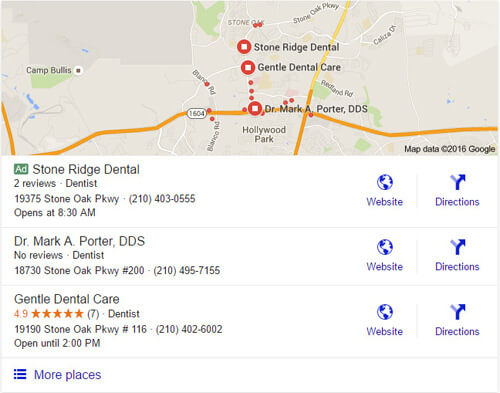
Do you think a lot of the reasoning behind the acceleration of changes has to do with mobile?
Tom: Yeah, I think mobile is the reason for it. When I started, mobile was there, but there wasn’t that big of an emphasis on it. Google’s trying to create the same experience across both desktop and mobile. Searching on mobile, you’re looking for more real time results, especially when you’re looking for gas stations, places to eat, and things like that. Google knows they have a limited window to deliver the right service to the right person at the right time. So, whether it’s paid for or it’s just through organic search results, they know they have to get it right sooner. Whereas on desktop, it may be a little less time-sensitive.
But not only that, there’s less screen space with mobile. There’s just not as much real estate and they’re trying to put the most relevant result in front of the right person at the right time. So yeah, I think mobile plays into it and probably rightfully so. I don’t think desktop’s going to go away any time soon, but for these types of searches, time-sensitive searches, people on the go, Google knows they have to get it right. And I think that trend’s only going to continue.
Do you think we’re headed in the direction where business owners are going to have to invest in both organic and paid search?
Tom: I think there’s going to be a time when that is true, especially for the smaller guys. How much will need to be invested in paid, I’m not sure, but I think, just with the way Google’s moving, it could end up being a full front page of paid search results. That could just be it. Now whether or not, as that happens, people start to distrust the results is yet to be seen. Again, people might not even care. So, I think it kind of depends on where you’re located and your market. Every market is different. I think the thing to keep in mind is, people are not buying services or products from a company or a brand even, they’re buying from people. So, yes, you want to show up and you want to be in search results, and there might be a time where you have to pay for that, but there’s a lot that you can do offline. Like I said, focus on your systems, focus on your processes, focus on the people that you hire, because you can control those. You can’t always control Google’s algorithms – people think we can, but unfortunately we really can’t. Though I wish we could!
It’s hard to say what Google will really do, but the latest changes just suggest they’re looking to make money in any way they can. Just like any other business, you kind of have to adjust to where your customers are. But for people to go to another Search Engine would take a colossal fail on Google’s part – they’d have to really screw up the user experience to drive people away at this point.
However, I do think more people are going to start looking for businesses on Facebook, Yelp, Instagram, etc., in addition to Google. They’re going to look in multiple places to research a business beforehand. I think they’ll look to local groups and within local communities, paying more attention to the local area and wanting to stay within local. And that’s an advantage that local service businesses have that big brands don’t – they’re more personable & approachable, and you can leverage that by being a part of the community, being visible, being active.
Establish your brand and put yourself out there in your community so that people know who you are and want to do business with you specifically. It’s more than TV commercials and radio – be a resource for those in your area, sponsor little league teams, refer your customers to other local businesses.
There are ways it can be done, but I think in terms of pure search, there might be a time where you do have to allocate some funds for paid search. But then, what do you do after? What’s the experience like after the person finds you? I mean, these are the things you need to think about. They can find you, but if you have bad reviews, no reviews, or are perceived to provide a bad customer experience, then they’re going to go to somebody else, regardless of how far up or down on the first page of search results you are.
Even if you get lucky and capture that click or phone call because you’re first in organic and first in the maps, if the person picking up the phone has the wrong tone, you could lose the customer that way. So you have to be cognizant from the very beginning, all the way to the end of service, and be consistent. Like I said, you might get that click or that call, but what happens after that is ultimately in your control and will determine if they do business with you and come back to you. If you’re in business, you’re in the people business, regardless of your industry. Search may change, but that’s not going to change
So, we’ll just have to wait and see with Google.

by Fred Brewer | Jan 21, 2014 | Client Tips
When it comes to making your website stand out, content plays a pretty big role. Sure, we’ve been saying “Content is King” for years, but for years, people have continued to put out trash content and land top rankings in search. Not so anymore (phew).
Now, it’s all about helpful, informative, thorough content that satisfies the searcher’s intent. Yup, if you want to show up in search results and increase your online traffic, you’re going to have to write E-E-A-T content. Note: E-A-T has been updated to E-E-A-T as of December 2022.
Since When Does E-E-A-T-ing Have to Do With Content?
E-E-A-T is an acronym from the Google Search Quality Evaluator Guidelines. It’s part of the requirements for evaluating pages in search results. Here’s what it stands for:
E – Experience. This means you have quality content and show you’ve got first-hand knowledge of the subject.
E – Expertise. This means making it clear you know your stuff.
A – Authority. This means making it clear you’re THE authority on the topic at hand.
T – Trustworthiness. This means making it clear Google can trust you with their searchers.
3 Quick Tips to Help You With E-E-A-T
In the past, you worried about whether or not your content was informative and original, but now you have to worry about proving your expertise, authority, and trustworthiness, too? How do you do that?
#1 Cover your topic thoroughly. Think of all the people may have and answer them. There are several great tools (besides using your ears to listen to customers) for doing this, like relying on Google Autosuggest, People Also Search For, and tools like Answer the Public. The point is, you want to not just answer the searcher’s intent, but also anticipate their next question in that same piece of content.
#2 Aim to get mentions, links, shares, and other authority-building signals that tell Google it’s safe to trust you. When it comes to links and mentions, not just any links or mentions will do — you want relevant, natural links and mentions that build up your authority in your niche or area of expertise. How do you get these? By doing step #1 and covering your topic thoroughly. The better your content, the more you’ll find people linking to it and mentioning it.
#3 Keep the positive reviews coming. While reviews are different from the content you’re creating directly on your website, they’re still signaling your expertise, authority, and trustworthiness (or lack of all three). While Google knows that most businesses have at least a couple of negative reviews, too many negative reviews signal to Google that something isn’t all that great or trustworthy about your business. And ya know what? They don’t want to serve up that kind of business in their search results because it’s likely not the kind of business searchers want to do business with. So work on getting more positive reviews!
Bonus Tip: Make Sure Your Content Is Clear, Well-Written & Sending the Right Message
According to an article from SiteProNews, “8 out of 10 people will read headline copy, but only 2 out of 10 will read the rest.”
Now, that doesn’t mean the rest of the content can be fluff (Google don’t play that). What it does mean is that you have to make it obvious that you have what your potential client needs, as soon as they land on your site. This means making sure your headers and subheaders are descriptive, and breaking up text in scannable, easy-to-read chunks.
Also, you’ve got to make sure your content is written in a way that sends the right message and puts your business in the right light. Whether you like it or not, potential clients are judging you based on your grammar and tone. If your content is littered with typos, it will communicate that you don’t pay attention to details and will hurt your professional image. So give it a quick edit or have someone edit your copy for you.
Is Your Content Helping or Hurting Your Business?
So let’s recap: To build a strong web presence and show up in search results, your content should communicate a high level of expertise, authoritativeness, and trustworthiness. You have to prove to Google that you’re worth the searcher’s time, and that you’re the answer to the searcher’s question.
Sounds like a lot of work, huh? It’s really not. You have first-hand experience. You are an expert. You are an authority. You are trustworthy. Just make sure your content reflects that.
You see, as frustrating as it can be, all of Google’s changes and rules are designed to make the search experience better for the user. Google wants to shine a light on the websites that possess an air of authority, because these are the websites that are most likely to help the one conducting the search. So if you’re the best there is and you put time into creating content that reflects that, E-E-A-T should be easy to swallow. 🙂