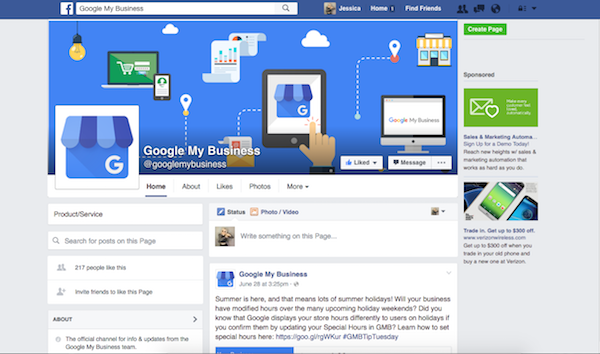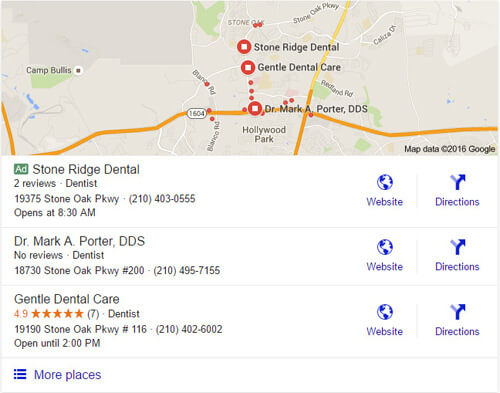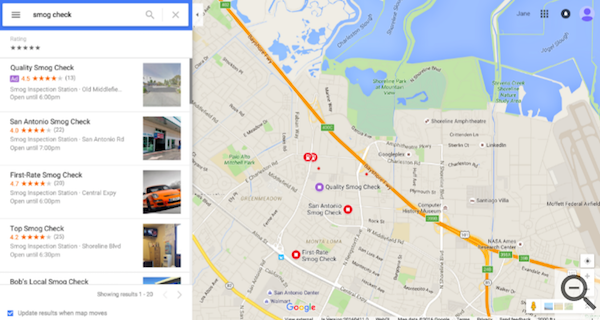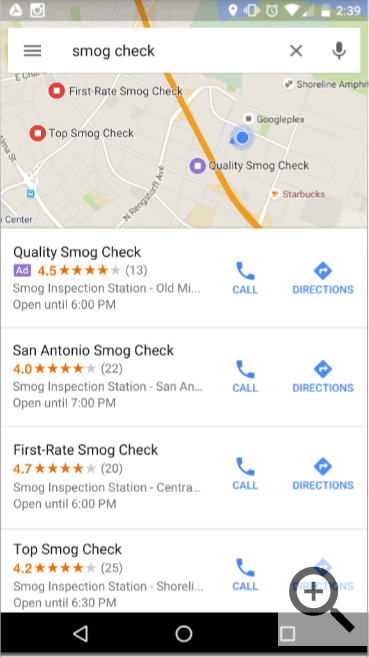How Google Maps Ranks Businesses & What You Can Do To Improve Your Chances Of Showing Up
Today we’re picking the brain of our Lead Account Manager and Google Ads Specialist, Christian Rodriguez, and doing a quick dive into a question we get asked all the time: How do I get my business to show up in Google Maps? We’ll be talking primarily about the local pack (the three businesses that show up whenever someone does an organic search on desktop or mobile).
Ready? Let’s do this.
What does Google use to rank businesses in Maps?
When talking about Maps rankings, there are really three key things that Google uses to rank businesses:
- Proximity.
- Relevance.
- Prominence.
Ranking factor #1: What is proximity?
Proximity is the #1 ranking factor in Google Maps. When I say proximity, I mean proximity of the business to the searcher. It used to be that years back, the closer you were to the center of the city or town that you wanted to rank for, the better you would rank for those types of searches.
That is really no longer the case, unless you’re trying to do a search from somewhere else. But that’s really more of a vanity search than anything, because really your customers that are in the areas that you serve could be a mile away from you and see a completely different set of results.
What matters now is how close your business is to the searcher.
Can you influence proximity?
There are a couple of things you can do to sort of influence or contend with this ranking factor.
#1 Open an office in the location where you want to rank.
This first one is highly impractical, but if you have the resources it can be done.
In the past, you could use home addresses to open a separate office, but more and more, we’re seeing that be less viable. Unless you have signage outside of that home address and it’s an actual home-based business that could potentially have customers visiting that location, we don’t recommend doing this anymore.
The more legitimate the business appears, the better for you. And obviously the best way to do this is by having a physical storefront that has signage that’s easily visible from the street.
#2 Use Google Ads to expand your proximity.
You can actually use Google Ads to sort of expand your proximity. This is not just useful for organic search, but again, for Maps as well.
One thing to consider is that you are going to need to set up a location extension on your Google Ads, which means you are going to have to show your main location and advertise that location in order for your Maps Ads to run. So there is that component to it.
#3 Make sure you rank in organic search.
As we talked about, opening an office can be quite expensive and requires a lot of resources, so if that’s not an option for you, focus on your organic rankings.
If you have a city page on your website for the city you want to rank for, and it’s ranking organically, that can help you reach customers in areas that are a little bit further out. Sure, you’re not going to be at the very top with those three businesses in the local pack, but a lot of people do scroll down and look at at least half of the first page, if not the full page of search results. So you still have an opportunity to capture some of those searchers.
Ranking factor #2: What is relevance?
Moving on to the second ranking factor, we have relevance. And when we talk about relevance, that is:
- Are you offering the services that the searcher is looking for?
- Are you in the areas that the customer wants to get serviced?
The more your business can relate to the searcher based on information that’s on your Google Business Profile and the information that’s on your website, and the more relevant the search query is to what it is you offer and the information that’s contained on your website, the better chance you have at hitting relevance.
Can you increase your relevance?
There are a few things that drive relevance and can help you increase your relevance in Google’s eyes…
#1 Have the right Google Business Profile categories.
When you set up a business listing in Google Business Profile, there are a number of categories to choose from, and they’re constantly updating these categories. For example, ‘chimney sweep’ and ‘chimney services’ are two categories that are available.
If someone is searching ‘chimney sweep’ in say, Nashville, TN, and your primary category is ‘chimney services,’ you’re not going to be as relevant as if you had ‘chimney sweep’ in your primary category or ‘chimney sweep’ in one of your additional categories. So it’s very important that you add any and all categories that are relevant to your business.
Obviously, you don’t want to go too crazy with this and add categories that are just slightly relevant, but if it’s a core service that you offer and it’s listed in the categories, I would definitely add that in without spamming it too much.
#2 Have your keyword(s) in your business name.
Hopefully as Google gets smarter, this will become less of a factor, but if you have the keywords ‘chimney sweep’ or ‘chimney services’ as part of your business name, you’re likely to rank better for those keywords because it’s relevant to what someone is searching for. This is something that’s really frustrating, but it’s something that unfortunately still works.
#3 Have keywords as images on your Google Business Profile listing if possible, and make sure your images are optimized for your top keywords.
We’ve seen more and more that Google is starting to become really smart at figuring out what is in an image without you specifying it. But nonetheless, we still recommend you name your images in a way that targets your keywords.
A quick way to do this is, when you upload an image to Google Business Profile, name the image in a way that includes the relevant keywords. For example, name it ‘technician sweeping a chimney,’ or ‘chimney being repaired.’ That’s a quick way of adding in some more relevance and speaking to what the photograph is actually about.
#4 Whatever page you have linked to in your Google Business Profile, you want to make sure that page has keywords containing your main services.
On your Google Business Profile, you’re allowed to include a link to a page on your website. Whatever page you choose, make sure it has some of those top service keywords in the content.
For a chimney sweep, the big ones that typically are true across the board are chimney sweep, services, repairs, masonry work, and maybe even dryer vent cleaning. So if you have all those listed somewhere on your home page, if that’s the page you’re linking to from your Google Business Profile, chances are that when someone is searching for those services, you’re going to have those relevant factors there.
#5 Get good local links.
Another thing that’s going to drive relevance is local links. If someone is searching in a specific zip code for a service, and a local news outlet wrote a piece about you or mentioned you in one of their stories or articles, then Google sees that and it shows them that you’re in the area and you perform these services, so you must be a relevant search result.
That’s another big one that is a little bit harder to get, but if you have those relationships with your local community, you might have a chance at getting some good local links.
#6 Get your customers to mention keywords in their reviews.
I know it’s hard enough to just get someone to leave you a review, but if you manage to convince customers to not only leave you a review, but to leave you a review with the service you performed mentioned in it (for example: ‘So and so was great. They did a great job of sweeping my chimney.’), then all those keywords speak to that relevance and all of that information is on a Google property (your Google Business Profile). As a result, Google has that information and is able to build a suite of different offerings that you have, and it’s verified by other people. So again that contributes to your overall relevance.
Ranking factor #3: What is prominence?
The last ranking factor for Google Maps is prominence. Prominence is:
- How well known you are
- How big your company is
- How visible you are in your community
That sort of thing.
How can you improve your prominence?
#1 Reviews.
One thing that’s going to drive prominence is, of course, reviews. The more reviews you have, the more prominent you’re going to seem, and typically the more prominent you are.
#2 Online mentions.
Another thing that’s going to be pretty important here is, again, very similar to relevance: online mentions. You want these to either be from local businesses in your area or just from other websites from the same industry.
So, for those of you that are CSIA certified, you have an online mention there. They list the technicians that are CSIA certified and the company, and they add a link to the company website from their website. That’s just one example, but obviously the more certifications you have, the more chances you have to get some of these online mentions.
Some other examples:
- If you are in your local Chamber of Commerce, that’s an online mention from a local source.
- If someone links to one of your articles or something that you published on your website or blog and they’re in a similar industry — maybe they’re another chimney business, a home restoration website, or a fire prevention website — that online link/mention will drive your prominence.
#3 Brand awareness + brand searches.
Another thing that Google looks at when it comes to prominence is brand searches.
The more well-known your brand, the more searches there are for your brand directly. Google picks up on that and says, ‘Hey, you know, this one company has a lot more searches for their name than all these other companies. They must be a preferred company in the area.’
Building your brand awareness is huge, and that’s a big component of prominence.
#4 Citations.
Citations are places where your Name, Address, and Phone Number (NAP) are mentioned online. Now, over time, we’ve seen citations kind of lose some of the strength they’ve had in the past. So for citations, what I would say is have your main citations up to date with the correct information. Consistency is more important than quantity for driving prominence.
Some of the biggest citations include your Facebook business page, of course your Google Business Profile listing, your Yelp listing, and Angie’s List, if you work with them at all.
Other important citations will vary from market to market, but if you do a branded search for your business, you want to make sure that any citations and listings that show up on the first two pages of search results are up to date.
#5 Community involvement.
And really the final thing here is going to be more offline than online: get active in your community!
The more active you are in your community, the more networking you do, the more prominent you’re going to appear to be — simply because if you sponsor events and local little league teams, chances are they’re going to post about it. If it’s not on their website, it’s going to be on their Facebook page, and so that drives that community awareness.
In turn, more people are more likely to search for your company name directly, especially if you have a memorable one. They’re going to search for your company name as opposed to making a generic search like ‘chimney sweep near me.’
And not only are you getting people coming straight to you instead of going to the marketplace, but also, again, Google sees that number of branded searches increase, and that’s going to drive your overall prominence.
Caveats & Considerations
One thing to kind of note is that Google Maps and the local pack were originally set up for brick-and-mortar, physical locations. Service businesses have always been at a disadvantage, especially if they don’t have a location that can be shown — and that’s still the case at the time of the writing of this article.
Hopefully, in the future, Google will recognize that being 10 miles away isn’t as relevant to the searcher if they’re searching for a plumber or a chimney sweep versus a restaurant or retail shop. Personally, it doesn’t bother me if a plumbing company is 30 miles, or even 50 miles away. If they’re the best and they come to my area, I want to call them as opposed to whoever is closest. But for now, that’s kind of the world that we have to play in unfortunately.
Another thing to note is this all varies widely depending on your market and your competition.
The more saturated a market is, obviously, the more proximity plays into effect. Because there are so many companies fighting for a spot and they’re all close together, really the closest ones to the searcher are going to be shown, and it’s going to be harder for someone that’s just a little bit further out to show up for that search.
Also, the more saturated the market is, the more likely it is that some of the other companies in the area are doing a good job with relevance and prominence. So just note that this may vary depending on your market and how saturated it is.
Wrapping Up
Hopefully that gives you insight into how Google ranks businesses in Maps and what you can do to improve your ranking, even though you might not be all that close to the searcher.
Proximity isn’t something we can’t really change a whole lot, but by increasing your relevance and your prominence, you have a better chance of ranking, even if you’re a little bit more removed from the searcher.
Thanks Christian!
Pssst. If you’re a client and you want to know more about any of this or you want specific help on what you can do in your specific case, definitely reach out to us and let us know. That’s what we’re here for!