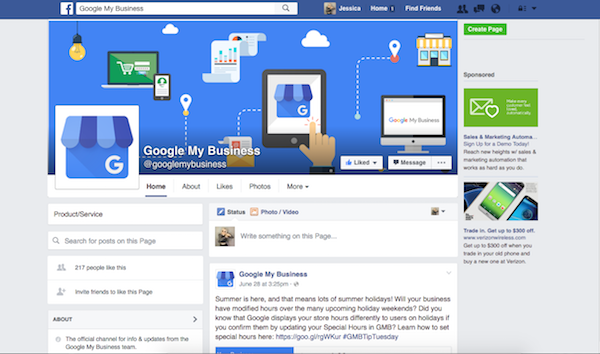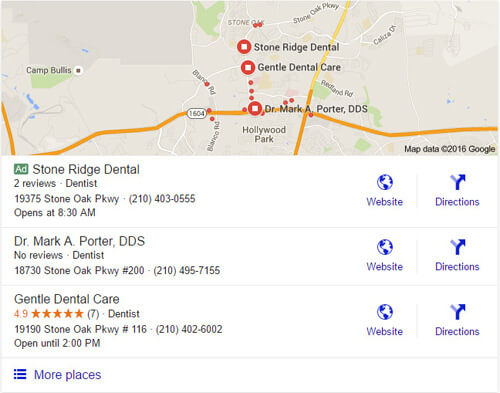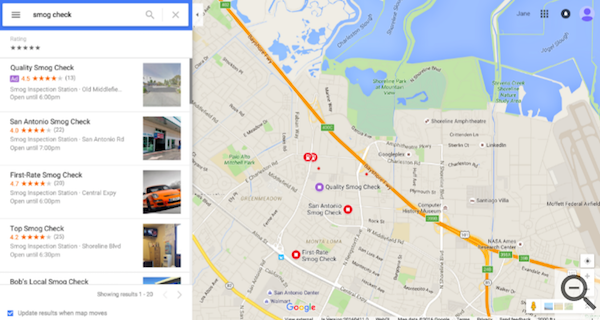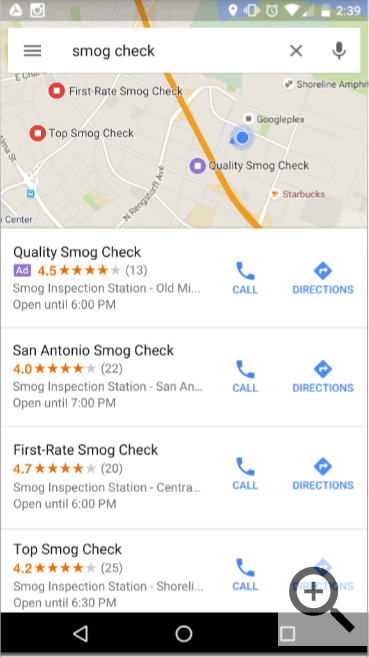by Fred Brewer | Oct 15, 2016 | Client Tips
Mick Jagger sings the above sentiment in the Rolling Stones’ song ‘Shattered,’ written back in the 1970’s. It is just as relevant now when teaching social media to others, not just the ‘how’ but the ‘why.’ (Once you grasp the ‘why,’ the ‘how’ gets a lot easier.)
What is a cocktail party but social gathering, with the goal to meet other people and get to know them better? In terms a business owner can easily understand, it’s networking. It’s connecting with people and entities with whom you’d like to do business.
Like a large cocktail party, social media’s multiple channels can be dauntingly vast and off-putting. What makes it worth staying and mingling are the aforementioned connections, as well as social media’s ability to help establish your business’s presence locally and on the internet. Yup, we said it – your internet presence, i.e. ranking on search engines. I see we have your attention.
With most social media channels your posts will get indexed by search engines, alerting them that you are active and relevant. If you are more relevant than your local competition, who do you think will rank higher on someone’s internet search for your services in your service area? This is good stuff.
But how does it all work? Do you HAVE to be on every social media channel out there? One does not have to be active on every channel. Presence on three to four social media networks is the norm. Find the ones with which you are most comfortable and dabble.
Here are 4 tips to help you get the most out of your social media efforts…
#1 Find Your Voice
Think about how you want your brand to be presented. Who is the best person to represent the voice of your company? It’s you or a trusted member of your staff. Can others do the job for you? Certainly you receive enough spam email and robo calls hawking these services, but it is a step removed. And though it can be crisp ,it is not as authentic as your own voice. Find your voice.
#2 Find Your Medium
Do you take video at your business? YouTube, Google Posts, and Facebook/Instagram stories are for you. Do you like taking photos on the job and around town? 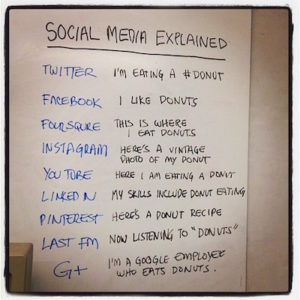 Instagram, Facebook, Google Posts, and Pinterest are great opportunities to share. Don’t forget Twitter. You’ve got options!
Instagram, Facebook, Google Posts, and Pinterest are great opportunities to share. Don’t forget Twitter. You’ve got options!
Don’t think you have the time to make it work? A smart phone can record a photo and a moment for later posting, either sitting in the passenger seat heading towards the next job, at the office after work, or later after dinner at home. Both paid and free tools exist to help with scheduling so you can get work done ahead of time and remove some of the pressure.
#3 Find Your Flow
Presenting your latest offer or deal repeatedly on Facebook, Twitter, and Instagram is not ‘doing social media.’ It is a part – you get partial credit for that. For full credit, you also need to follow other accounts, share some of their posts, like some of their posts, and comment occasionally. It’s interacting. It’s being social. How do you enjoy listening to that one person at a party who talks incessantly about themselves? You likely find yourself looking for the door or hoping for a rescue text or phone call. Don’t make your customers feel that way.
#4 Find Your Sweet Spot
Sure it involves a little trial and error – after all, what works for one company may not work for another – but social media is a must. Figure out what works for your business and what engages your customers – find your sweet spot.
Social media for business is a little like a great chili recipe. There are dozens of viable and successful ways to do it right. The most important thing being: you are the one directing the kitchen.

by Fred Brewer | Jul 31, 2016 | Need To Know
In our last post, we sat down with Tom Smodic to discuss Google’s rapid rollout of changes. This week, we’re going to lay out a few of those changes and what we think they could mean for local businesses.
Disclaimer: Google is the King of leaving things open and somewhat vague, so none of this is meant to be a definitive take on Google’s action or intent. A lot of research, testing, and reading between the lines is required when Google is involved, and we’re simply passing along what we see and our inferences based on what we see. Enjoy!
Google Business Profile Joins Twitter & Facebook
Google recently announced that they will now be providing Google Business Profile (formerly GMB) support to users via social media (namely Twitter & Facebook Messenger). As long as you are tweeting or messaging during regular support hours, you can expect a prompt, knowledgeable response.
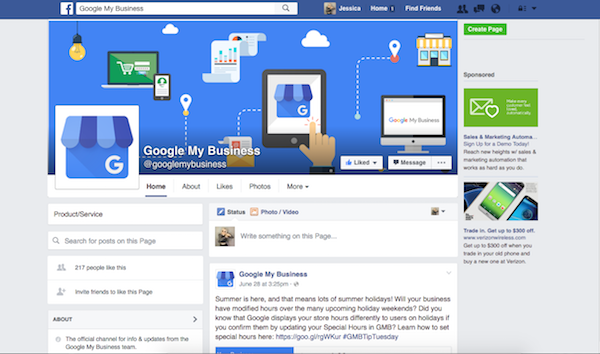

Why?
Let’s face it, if anyone knows users want fast results, it’s Google. This change could be an effort to simply provide a better user experience and faster resolutions to problems and issues. Why Facebook and Twitter? As Tom mentioned in our previous post, you have to go where the people are. Offering support to users through multiple channels, not just their own, shows that even Google knows this to be true.
Of course, this change could also have come about as a result of user feedback. People may have been asking why swift Google Business Profile support wasn’t available through social media channels and Google may have decided it was a worthwhile venture.
Whatever their reasoning, we see this as being a good thing that will hopefully make receiving prompt support easier and less agonizing.
Google’s Testing Video Verification
GBP has announced it is experimenting with video calls for business verification.
Why?
For as long as we can remember, one of Google’s main business verification processes has involved waiting for a post card to arrive by snail mail. Once it arrives, you enter the pin online where prompted and your business is verified. The problem is, snail mail is anything but fast and reliable, and sometimes the post card never arrives. In many cases, the business owner doesn’t finish the process and these pages don’t get verified.
Now, however, you can simply do a video call with a Googler to get the verification ball rolling. On a forum, a Googler mentions that, although you’re under no obligation to try this new method of verification, they hope “you’ll find it quick and convenient.”
So, perhaps video verification is Google’s attempt to cut down on spam and encourage business owners to complete the verification process by making it easier and faster. However, the video call must be conducted from either your workplace or your vehicle, which some business owners might find invasive. You’re encouraged to show your workspace, logo, and even the tools you use to the Googler (if you video verify from your workplace), and show your license plate, tools, and business logo on your vehicle to the Googler (if you video verify from your vehicle).
We have a feeling some business owners will be hesitant to verify using this method, and it seems that Google might have the same feeling. The Local Search Forum states:
“Not excited about video verification? If you’d prefer to not take part in our video experiment, please let us know. (We’ll wait to hear back from you before taking any further action.)”
Again, we think this new verification option is perhaps partially designed with the user in mind and partially designed to reduce spam. After all, it’s hard to spam with video, especially when you’re showing the Googler around.
Google Has Introduced Paid Ads to the Local Pack
For a while now, we’ve watched the local real estate in search results shrink. The local pack has gone down from a 7 pack, to a 5 pack, to a 3 pack. And now, one of those 3 is a paid ad.
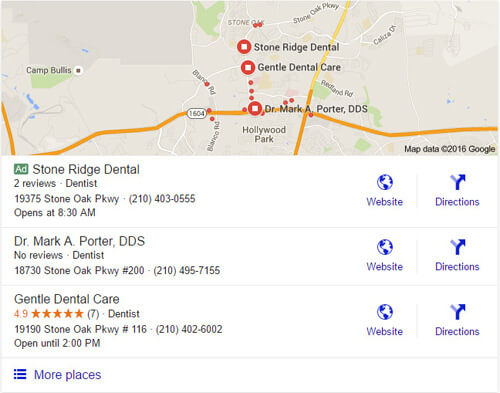
Why?
Money! Google isn’t just a search engine, it’s an advertising platform. Like any business, they want to make money! And with the end goal of creating a seamless experience across mobile, tablet, and desktop, they’re dealing with less screen space in which to place those ads.
Honestly, we’re not all that surprised that this happened, but it does give local businesses without the budget for ads a disadvantage by removing 33 1/3% of the local pack space. (It’s ok Google – we’re not mad, we’re just disappointed.)
Now, perhaps more than ever, having a constant influx of good reviews is vital. For more on this Google change and what we think it means for your business, read our interview with Tom Smodic.
Paid Ads Appear in Google Maps
Just as we’ve seen paid ads enter the local pack, Google has also rolled out paid ads in Google Maps.
On desktop, Google maps shows these ads in the list of search results just to the left of the map, as well as on the map itself. You’ll see a purple icon (indicating the ad), and if clicked on, the ad will display more information (such as a Directions button and business details).
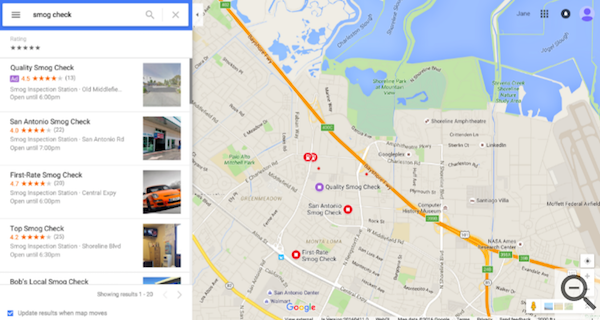
On mobile, the ad will appear on the map itself and on the list below the map. Once again, a purple icon will indicate that this is in fact an ad, and if clicked on, you may see things like a Call button and a Directions button. Your ad can also reveal things like customer reviews and hours, if clicked.
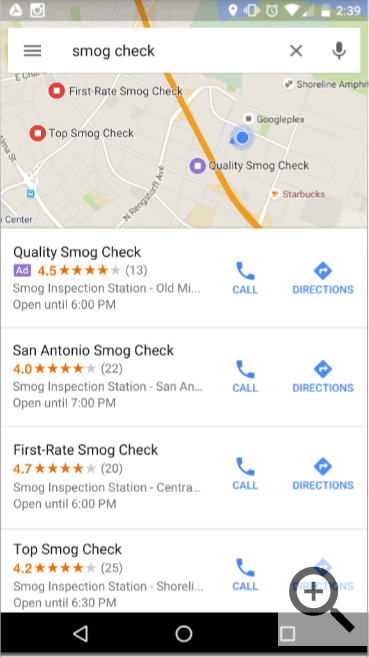
Why?
We see this as an indication that Google is paying more attention to brick-and-mortar businesses. And considering how many people are using Google maps, it’s no surprise that Google has decided to monetize (to a degree) this area of search.
Whether you decide to pay to play or not, make sure your map listing is right! Nearly one-third of all mobile searches have local intent, and if your map listing is incorrect, you’re going to miss out on business, especially if you have a brick-and-mortar business.
Change Is Inevitable
These are just a few of the changes that Google has rolled out lately. Although we can’t tell you exactly what Google will do in the future, one thing you can count on is for us to watch with a close eye and stay on top of these changes. And remember, even though you can’t control what happens in the world of search, you can control the value you deliver to your customers. So get out there and give them your best!

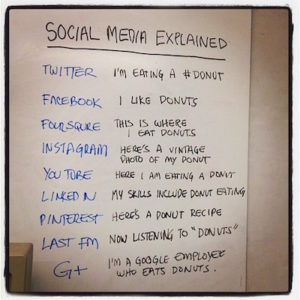 Instagram, Facebook, Google Posts, and Pinterest are great opportunities to share. Don’t forget Twitter. You’ve got options!
Instagram, Facebook, Google Posts, and Pinterest are great opportunities to share. Don’t forget Twitter. You’ve got options!