If you’ve ever made copies or prints at Office Max, you know two things:
- Chances are good you’ll be the only customer at the copy/print counter.
- On a busy day, you’ll have to wait 5 minutes.
You also know it’s a pretty straightforward process. You walk up to the counter, hand the clerk your flash drive (or whatever you have your images on), tell him what you need to have printed or copied, how many you need, and what sizes you need. That’s it.
It’s as simple as it gets. Or, it was…
About a month ago I went into my usual Office Max to have some prints made. It’s where I always go when I’m making wood transfers, and it usually takes me no more than 5 minutes to get in, get what I need, and get out.
I’ve never seen more than four customers in Office Max at a time, and they’re usually scattered about, not waiting in line for prints or copies. So you can imagine my surprise when I walked up to the copy/print counter to find this sign:
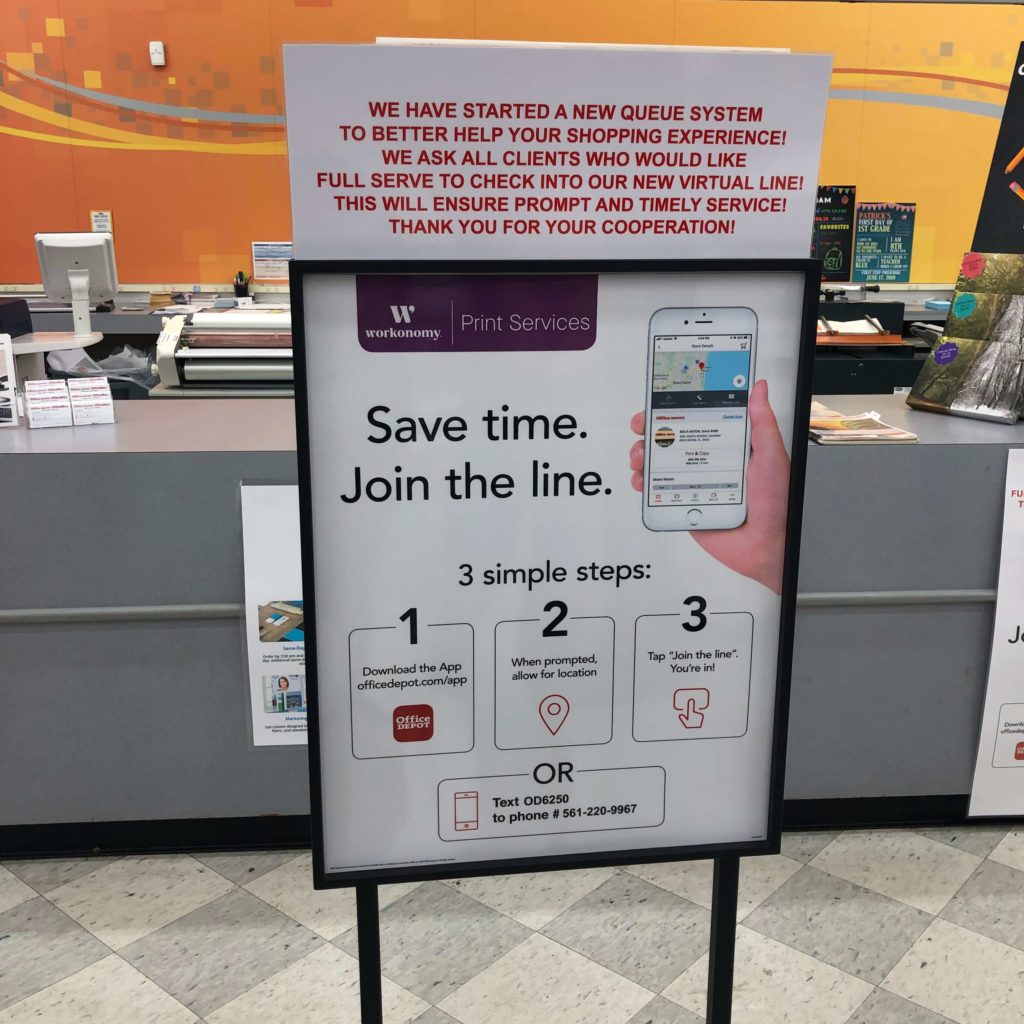
According to the sign, this process was added to “better help” my shopping experience, and to “ensure prompt and timely service!”
Now, instead of going right up to the desk to be helped immediately, I have to stop short of the desk, read this, and download the app (no effing way Office Max) or text a code to a number.
With no one else in line, isn’t that actually wasting my time?
I thought so too, so even though I’m a millennial, I went the low-tech route, using my eyes to decipher that I was the only one waiting.
I skipped past the sign and went straight up to the counter, only to be told by the clerk that, before he could help me, I would have to go through the 3 “simple” steps. Ya know, to save time?
“Even though there’s no line?” I asked.
Yup.
I gave in. I texted the code to the number, but nothing happened.
Together, the clerk and I waited. After a few moments, he said he’d have to manually add me to the line so he could help me.
Day one: not impressed with this change.
The next time I went in for prints, I texted the number — although it was painful because I’m a woman of principle. Did this miraculous time-saving system save me any time this time?
Here are the texts I received:
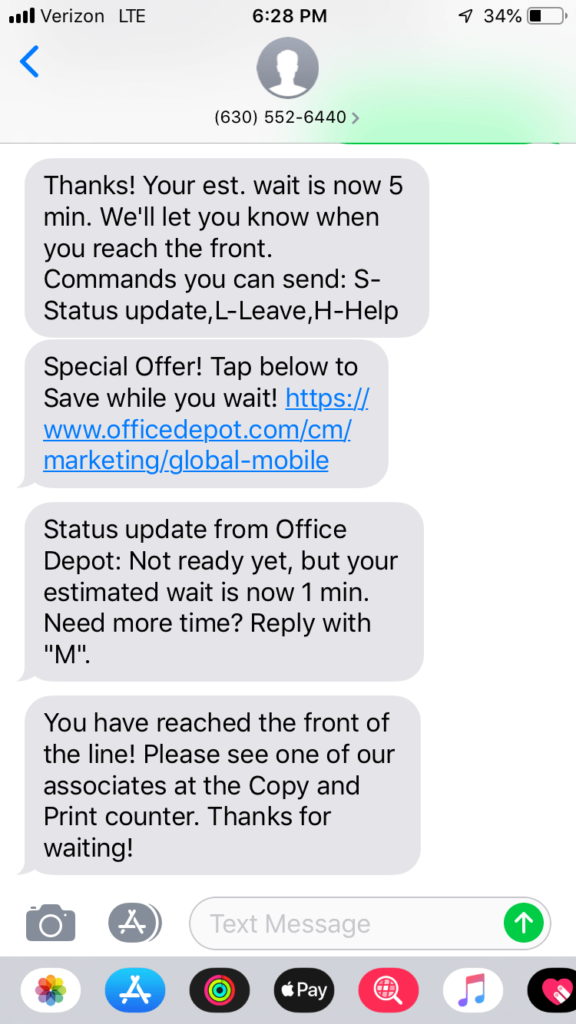
As usual, I was the only one there, but I still received a “Your est. wait is now 5 min” text.
Thankfully, my favorite clerk was working this time, and when he saw me standing there he asked how he could help — without waiting for the “OK” from the virtual queue.
Quick side note on text #3: Why in the holy hell would I need more time if I literally joined the line to save time? UGH.
I couldn’t help myself. I asked the clerk what he thought of this new system. His response, “I mean, I guess I get what they’re trying to do. But if it’s not broken, why fix it?” Did I mention he’s my favorite clerk?
I joked with him when he was handing me my prints, saying, “Good news, my estimated wait is now 1 min.”
When I finally received the “You have reached the front of the line!” text, I wasn’t even in the store anymore. I was over at Books-A-Million feeding my book addiction, which made me wonder, who was I waiting behind in this virtual line? There was no physical line, and if I had relied on the system to tell me when I could be helped, I would have been waiting for at least 10 minutes, pointlessly.
Whoever’s brainchild this was, if they’d actually gone through the process, they would have realized that they weren’t saving customers time, they weren’t better helping their shopping experience — they were adding friction. They were making what should be easy, more complicated, and dressing it up as a time-saving, beneficial thing for their customers.
What were they really trying to do? Get more people to download their app or give them their phone number? They certainly weren’t trying to save any time — and if they were, they failed miserably. My guess is that nowhere in the world is the copy/print counter of Office Max so slammed that this virtual line queue actually saves anyone time.
But hey, let’s not be too hard on Office Max. Adding friction seems to be a favorite past-time for a lot of businesses. But it’s a big mistake…
Are You Adding Friction?
Think about it: we want people to buy what we’re selling. So why do we sometimes make it harder for our customers to do just that? Why do we create friction in the buying process? Why do we insert steps and hoops to jump through in processes that are already as streamlined as it gets?
Are you making the same mistake as Office Max?
I get it, it’s easy to see these things from the outside. It’s easy for me to walk into an Office Max and — as a customer who’s done things pre-process and post-process — realize that this time-saving step is actually time-wasting and frustrating.
But that’s why it’s so important that you actually go through the steps and processes you’re asking your customers to go through to buy. You need to experience it outside of your mind, outside of a meeting.
So my challenge for you is to take some time this month to have the customer experience. Are you adding friction for your customers? Are you making it harder for them to buy from you or use your services? See what it’s like to do business with you from their POV.
If you spot friction — even if it’s in a process that was designed to make things easier or more convenient — be honest with yourself. Do you really need that added step?
Your aim should always be to eliminate friction and make it as easy as pie for your customers to reach into their wallets and hand you their money. Buying from you should never feel like going to the DMV. You’ve got what they want — let them have it!
For more on eliminating friction in the workplace, check out Roger Dooley’s new book on the subject. I haven’t had a chance to read it but he’s always very insightful so I’m sure it’s brilliant.