
SEO: When To Hire & When To Do It Yourself
SEO, or search-engine-optimization, is brilliantly simple or surprisingly complex, depending on who you ask. Some people make sweeping promises and guarantee dreamy results, while others won’t make promises at all.
So what’s the deal, who’s right? And who should you trust your SEO to? Should you do it yourself in-house or hire an individual or company to do it for you? To find out, let’s look at what SEO is at its most basic, and what it takes to really do it right.x
What Is SEO & Why Is It Important?
What is SEO? SEO stands for “search engine optimization,” and in a sentence, it’s the work that goes into making sure your website and brand will show up in search engine results.
There are a few reasons why SEO should matter to you.
- Even with Google Local Service Ads, Google Ads, and other paid search options, organic search still garners the most clicks, which means that’s still where people are looking. Without an optimized website, you won’t have much of a chance of showing up in organic search (outside of directory sites).
- SEO helps establish your business as a credible, trustworthy entity. The more Google trusts your site, the more confident it will be in showing it to those searching for the services or products you offer.
- A well-optimized website will always provide a better user experience. When searchers find your website to be fast-loading, attractive, useful, easy to navigate, and helpful, Google takes notice, and over time, rewards you for that in search.
- The world wide web is a BIG place with so much to sift through. Local SEO can help those near you who are looking for the services or products you offer find you faster and with less effort, which means more business for you. If finding your business online is like finding a needle in a haystack, who’s going to bother?
In other words, SEO can help or hurt your business.
Ok, so SEO matters. But is it something you have to outsource or is it something you can do yourself?
Doing SEO Yourself: What’s Involved & What Are The Biggest Considerations & Challenges?
If you’re considering doing your SEO yourself in-house, keep in mind that time is going to be the biggest challenge. Unfortunately, SEO isn’t a once and done thing; it’s something that requires ongoing attention and ongoing effort. There are monthly, bi-monthly, and sometimes daily tasks that need to be done — and on top of the work, you need to stay up-to-date on any Google, Yelp, Bing, etc. changes to algorithms and rules.
Not only will you need to know when the changes occurred, but you’ll need to fully understand what those changes mean for you and if/how they’ll impact your business. This usually means a lot of reading, so you’ll want to subscribe to daily newsletters from search engine digests, and possibly spend hours watching Google hangouts with John Mueller.
As you probably already know, Google and other big players aren’t always transparent about what they’re doing or why, so it’s also a good idea to spend some time reading about what other people in the industry are noticing and predicting, so you’re not completely taken by surprise when big changes hit, new features pop up, or old favorites disappear.
Having other eyes on the landscape can be really helpful, especially when you’re doing it yourself. After all, you only have so many hours in the day!
You’ll also likely need to invest in tools to help and to save you some time. There are all kinds of tools out there, like keyword research tools and rank trackers, some paid, some free. We’ll share some tools with you as they relate to the tasks we’re tackling below.
First Things First
Before you can really dive into some of the ongoing SEO work, you have to start with the basics: a website. If you don’t have a website, you don’t have anything to really show up in search results, aside from listings and citations on niche sites and directory sites.
We recommend starting with a website before creating listings and citations, because you’ll want to include your website URL on the listing sites/directory sites, and if you don’t have a website yet, you’ll have to go back in and add that later. Start by creating a well-optimized, mobile-friendly website, and save yourself a step.
Alright, on to some website basics. Your website needs to:
- Be well-designed, user-friendly, and easy to navigate.
- Look good on mobile, desktop, and tablet devices.
- Include your services, phone number, address (if applicable), and the location you’re optimizing for.
- Include internal links that make navigating the site easy and show Google what pages are most important.
- Have high-quality, optimized images.
- Have optimized headings, title tags, and meta descriptions.
- Include relevant Schema markup.
- Include content that contains the keywords you want to rank for and is informative and helpful.
Content Tips:
When writing your website, be sure to avoid what’s known as “thin” content or “duplicate” content.
- Duplicate content is content that’s unoriginal. You may have taken it from another website or publication or from another page on your own website.
- Thin content is content that doesn’t really say anything worthwhile and isn’t worthy of a page on your website. If you only have one or two sentences on a page, that’s probably going to be marked as “thin” content.
Make sure the content on every single page of your website is unique and that every single page provides value and serves a purpose. While there aren’t direct “penalties” for duplicate or thin content, both can negatively impact your rankings because of how Google handles them.
For example, with duplicate content, Google will try to determine what the original source is (or what URL has the most authority), and will show that one in search results, but not all the others. The reason for this is that the algorithm doesn’t want to show the same results multiple times. So if you’ve taken content from a bigger, more authoritative site, that site will show up in search, not yours. And if you’ve taken content from one of your other site pages, only one of those pages will likely show up in search for that query.
If your website content is deemed “thin,” Google will know your site isn’t likely to provide much value or be what searchers are looking for, and won’t show it as a top search result. Likewise, you’ll have a lower chance of showing up for specific keywords, because you’ll have so little content and keywords on your site.
Speaking of content and keywords, how do you identify what keywords to include on your site and what content you need? Well, listening to your customers and how they talk about their needs as they relate to your services is a good place to start. You can also use tools.
- When it comes to keyword research, one of our favorite free tools is Answer the Public, but there are also others, like the Google Keyword Planner and SEMrush.
- For content analysis, you can use Google Search Console or Google Analytics to look at page metrics. Are pages underperforming? You may need to add some more content or optimize the content you have.
- When looking for questions to answer in the content of your website, take advantage of autocomplete. If you don’t have a tool like Rank Tracker, which shows you autocomplete keyword results for big players like Google, Bing, and Amazon, you can always do it the old-fashioned (free) way. Just open up your browser, go to Google, Bing, Amazon, etc., type in a keyword, and see what pops up.
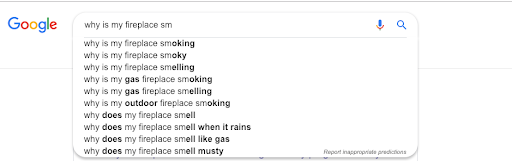
- One great thing about Google is that they also have a “People also ask” section, which allows you to easily identify questions related to your search query, so you can answer those questions in your content as well.
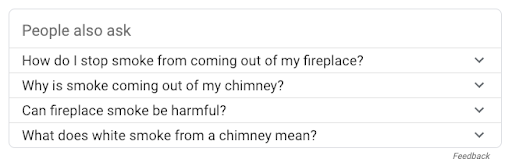
Some other great places to look for questions to answer in your content are:
- Quora, Reddit, and forums/threads
- YouTube
- Blogs
- FB groups
Once you have your website live and optimized, and you’re sure it’s properly indexed and crawl-able, you’ll want to create citations for your company across the web. Essentially what that means is that you want to make sure that your company name, address, and phone number (NAP) are listed on industry-specific sites, directory sites (like Yelp), and other relevant places where customers might be searching. You’ll also want to create, claim, and optimize your Google My Business listing.
Tip: Make sure that you’re consistent every time you add your NAP, because consistency helps build Google’s confidence in the accuracy of your information. The more confident they are, the more likely they’ll be to put that information in front of searchers.
Ongoing Tasks To Schedule
If you’ve made it this far, way to go! But remember, SEO doesn’t end with creating a website and adding your NAP where relevant. It’s not a set-it-and-forget-it thing. Your website and NAP are only part of the equation, and there’s still work to be done.
So what are some tasks you’ll need to make time for on a bi-monthly or monthly basis if you do SEO in-house? While this list is by no means comprehensive, it’s a good start:
Check your GBP (Google Business Profile) for any updates, improvements, or changes.
Your GBP is what shows up on the right-hand side of search results when someone searches for your business in Google. Here’s what our Google Business Profile looks like in search results:
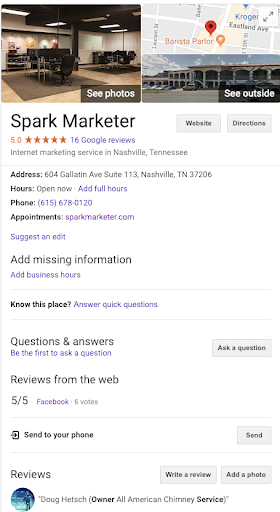
What kind of changes could you expect to see to your GBP? Some helpful – like COVID posts – and some problematic – like the bug that allowed competitors to go in and change the open date of a business to a date in the future. (By doing this, these individuals effectively had the business’s GBP listing completely removed from search results.)
If you aren’t regularly checking on your GBP listing, you might not even realize that your GBP listing is missing, because Google doesn’t send notifications of these changes. And that could potentially mean A LOT of lost business.
Do rank checks and look for any changes.
Rankings aren’t everything, but you do need to know where/if you’re showing up in search results. It’s important to do this on a regular basis because rankings can change.
Did you suddenly drop from position 2 to position 11 in organic search results? It’s time to do some investigative work. What’s changed? Was it something on your website or was it something Google or a competitor did? What do you need to do to see your rankings improve? It may take some time to figure out the answer to this, but it’s well worth it! And while you’re investigating, remember that rankings can vary depending on the location of the searcher, as well as other factors, so don’t think it’s something that’s always the same for everyone.
Tool tip: You can track your rankings by searching for your business in Google using incognito mode. You may also want to invest in SEO tools from BrightLocal, which allow you to track rankings, audit citations, and do a whole host of other necessary tasks.
Do analytics checks.
Who’s coming to your site? How are they finding you? Have there been any recent spikes or drops in traffic? What caused it?
A big drop in traffic could be caused by a number of different things. When you notice big changes, it’s important to take the time to dig deep and figure out what’s behind the drop. Knowing will allow you to react faster and make any changes you need to make before there’s a significant impact on your business.
But analytics checks don’t just alert you to bad news! Did you have a big spike in traffic after posting a new blog post? Great! Now you know what types of content and topics are bringing you the most traffic, so you can create more content like that. But if you never take the time to look at the analytics, you’ll never know these things!
Tool tip: Google Analytics is a great tool to use for this task.
Check & update plugins.
If you have plugins on your website, like Yoast (a social plugin), you’ll need to regularly check them for any updates, issues, or improvements. Too many plugins/outdated plugins can slow down your site and cause issues, so it’s important that this be a routine check. The best way to do this is to log in to your website. WordPress and other platforms like it will normally alert you if updates are needed.
Do backlink checks.
Backlinks are links that are coming to your site from another website, and these can have a positive or negative impact on your rankings. High-quality links can improve your authority and give you a bit of a rankings boost, but not all links are good links to have. If you’re being linked to by spammy sites, those low-quality links may do you more harm than good. You’ll want to have any questionably links removed so Google doesn’t think you’re crap, just because the sites linking to you are.
Tool tip: For backlink checks, there are helpful tools out there like Majestic, Search Console, and SEO Spyglass.
Do page speed checks.
When a website takes longer than 3 seconds to load, most of us just hit the convenient back arrow and find a different website that won’t waste our time. Does that mean your website needs to be lightning fast? Probably not, because most aren’t. But you do need to make sure it’s not unbearably slow.
It doesn’t matter how great your website is if no one stays long enough to see it. So perform regular page speed checks. If your site takes too long to load, you may need to optimize your images, get rid of some plugins, or otherwise lighten the load.
Tool tip: To keep an eye on page speed, use the Google Page Speed Insight Tool or webpagetest.org.
Create & schedule blog posts.
Blog posts are a great way to educate your customers, answer their questions, and improve your chances of showing up in search results for the topics surrounding your product or service. Why? Because it increases the keywords you rank for. But, like everything else, creating and scheduling blog posts takes time.
There are differing opinions on how frequently you should post on your website’s blog, but the most important thing to remember is to be consistent. If you can post once a month consistently, then do that. If you can post more frequently, do that. Just make sure your blog posts are valuable and not just thin content that Google will quickly identify as pointless.
And, once you’ve published your new blog post, make sure to promote it a little. For example, you may want to share it on your company’s Facebook page or LinkedIn page to get it out in front of your audience.
Tool tip: Tools like HooteSuite and Buffer can make it easy to share your new blog posts to your social media profiles.
Check and respond to reviews.
Just about everyone in every age group is looking at your reviews to see what others are saying and how you’re responding. So you need to keep a close eye on your Google, Yelp, and Facebook reviews.
When negative reviews come in, you need to respond to them, and try to take those conversations offline so you can make things right. When positive reviews come in, you need to respond to those, too, and let your customers know you appreciate their business and the time they took to leave you a review. You should be set up to get notifications when a review is left, so this shouldn’t be as tricky to stay on top of as some other ongoing tasks may be.
That’s not everything, but if you can do all that, you’ll be doing alright. But what if you don’t have the time or resources to commit to doing SEO yourself?
Hiring Someone To Do Your SEO: What To Consider, What To Look For & What To Avoid
Ok, so maybe you’re leaning towards hiring someone. First things first: should you hire a company or a person?
Well, remember all the time and effort that can be required on an ongoing basis. Ask yourself, “Is that something one person can handle, especially if they have other clients?” Sometimes it’s better to go with a company because they have more eyes on the landscape, more tools, and more time and resources to dedicate to your SEO success. But that doesn’t mean all companies are a good choice.
Some will assign you an account manager who has more than 100 clients and can’t possibly give you much attention. In that case, how is hiring a company any better for you than hiring an individual? Well, it’s not. So take the time to consider the time involved and the client load of the individual or company account manager before making a decision.
What else should you do when vetting an SEO vendor?
Ask them questions.
You may feel like you don’t have the technical knowledge to really ask the right questions, but there are some simple ones that should help you determine if the SEO vendor you’re looking at is up to snuff.
- One question you’ll definitely want to ask is if a mobile-friendly website is important. If they say “No,” keep looking. More than half of all searches are done on mobile devices. If an SEO vendor doesn’t think having a mobile-friendly website that performs well is important, they don’t know what they’re talking about.
- If the company will be creating a website for you and buying a domain name on your behalf, ask them if you’ll have full ownership of that site and the domain name, even if your relationship with them ends. The last thing you want is to lose your website and your domain just because you decide that the SEO company that built your website isn’t a good long-term fit.
- Another question to ask is what they do for their customers. They should be able to provide you with something more than general statements. Any SEO worth their weight has actionable items and tasks they perform on behalf of their clients in order to really move the needle. If you ask and they can’t really answer you or don’t make any sense, they’re probably not the company for you.
Psst. Steer clear of any companies making promises or guarantees about results or time frames. For example, “Get to the top spot in Google in 7 days.” They’re lying to you. And definitely avoid anyone who buys reviews or links.
Do some research.
When looking for an SEO vendor, take some time to vet them the way your customers vet you.
- Look at their website. Is it HTTPS? The move from HTTP to HTTPS has been an important message from Google for years, so if an SEO vendor you’re looking at hasn’t made the move, they’re not on their A game. Look for someone else.
- Take a look at their reviews. A company will always put themselves in the best light, but if you want an idea of what they’re really like to work with, look at what others are saying. Head to Google or Facebook and see what you can find. What are recurrent themes? Do people praise their communication? Do people warn against working with them because they lock them into contracts that are nearly impossible to get out of? Sift through the reviews and see what you can find.
- Are they local? By local, we don’t mean near you, we mean in the country you work in. Why does locality matter? Because you need your SEO team to be there when you need them, and if they’re 12 hours ahead of you, that could be a problem. But don’t get so obsessed with locality that you’ll only hire someone in your city. There may be companies that are an hour ahead or an hour behind you, but will provide you with far better service than the ones nearest your business.
- Are they quoting a significantly lower price than everyone else? Price will always be a factor when you’re outsourcing work, because you only have so much money to dedicate to things like SEO. But for the sake of your business, don’t go out and find the cheapest company you can find. You usually get what you pay for. If someone is quoting far less than everyone else, there’s usually a good reason.
And lastly, trust your gut.
Your SEO vendor should be a partner that really helps you achieve your business goals faster and with greater ease. But working with the wrong company can be incredibly frustrating, costly, and wasteful. Take some time to feel it out and get to know them a little. If what they’re saying sounds too good to be true, they seem sleazy, or you just get a bad feeling about working with them, keep looking. In this case, you’re better off waiting for the right fit than hiring the wrong one.
Are we a match made in heaven? Check out our reviews and schedule a call with us. We never try to convince you we’re right for you if we’re not. For more info on SEO, check out our dedicated Resource Center topic on local SEO.
